Make Breakdown
Automation is no longer just a buzzword- it is quickly becoming a must for businesses that want to maintain their competitive nature within the industry. Thankfully, automation is becoming more accessible for businesses of all sizes thanks to productivity applications like Make.
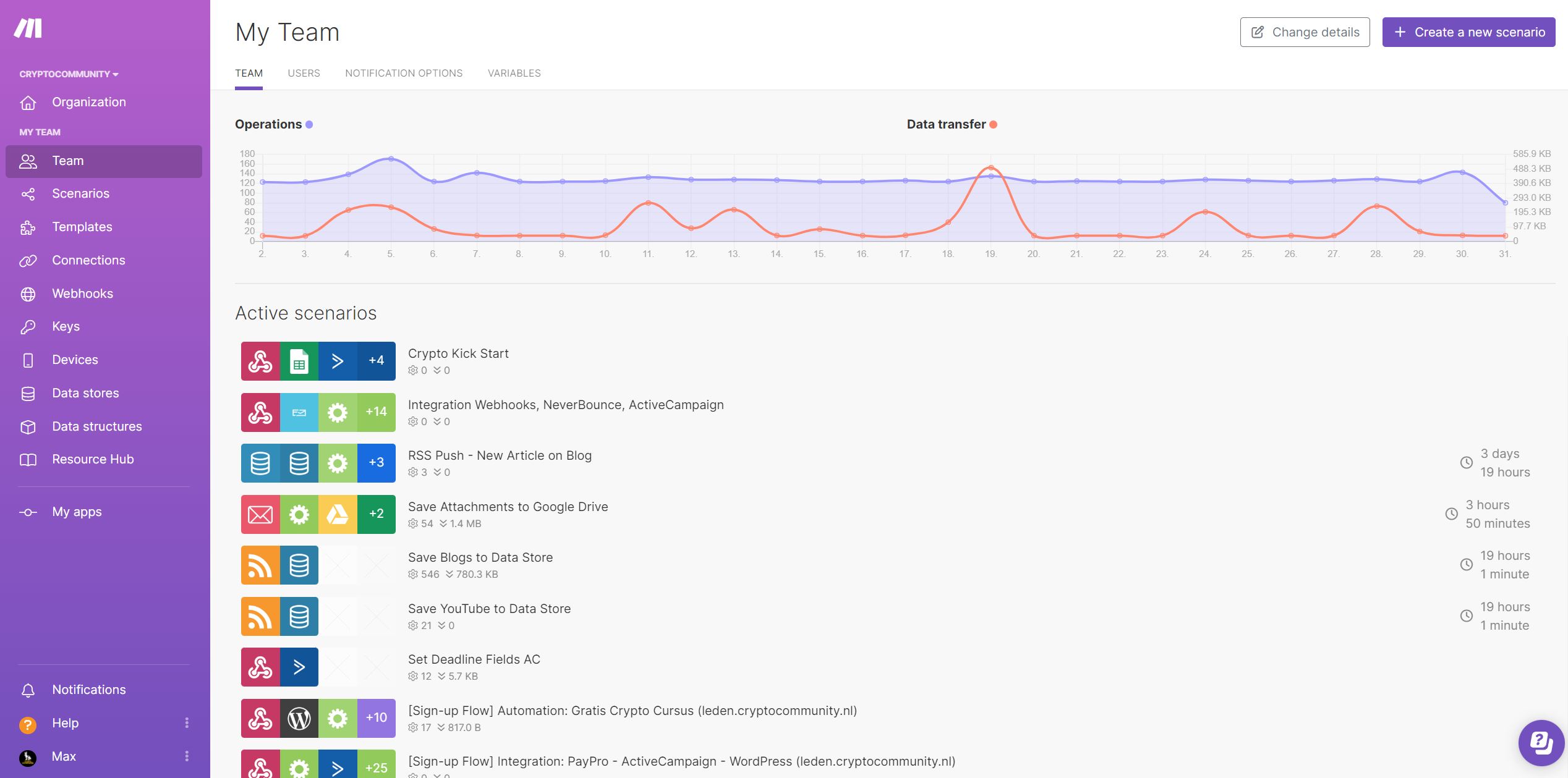
These tools allow users to create interlinked functions with chained commands for execution instantly or at a later time. This allows for tasks to become more streamlined with skilled personnel freed up for more important work.
As all stack products are a core part of my business, this article contains affiliate links
What is Make?
Make, formerly known as Integromat, is an automation studio that allows you to build and execute simple and complex workflows. It is a simple drag-and-drop interface that lets you connect all kinds of different applications and platforms together with just a few clicks. Each workflow you build is called a scenario. You can either execute a scenario immediately or schedule it to run at a certain point. You can also monitor the execution of the scenario in real-time.
Visual Workflow Builder
The workflow builder works on a simple drag-and-drop mechanism and the unique graphics make building fun and intuitive.
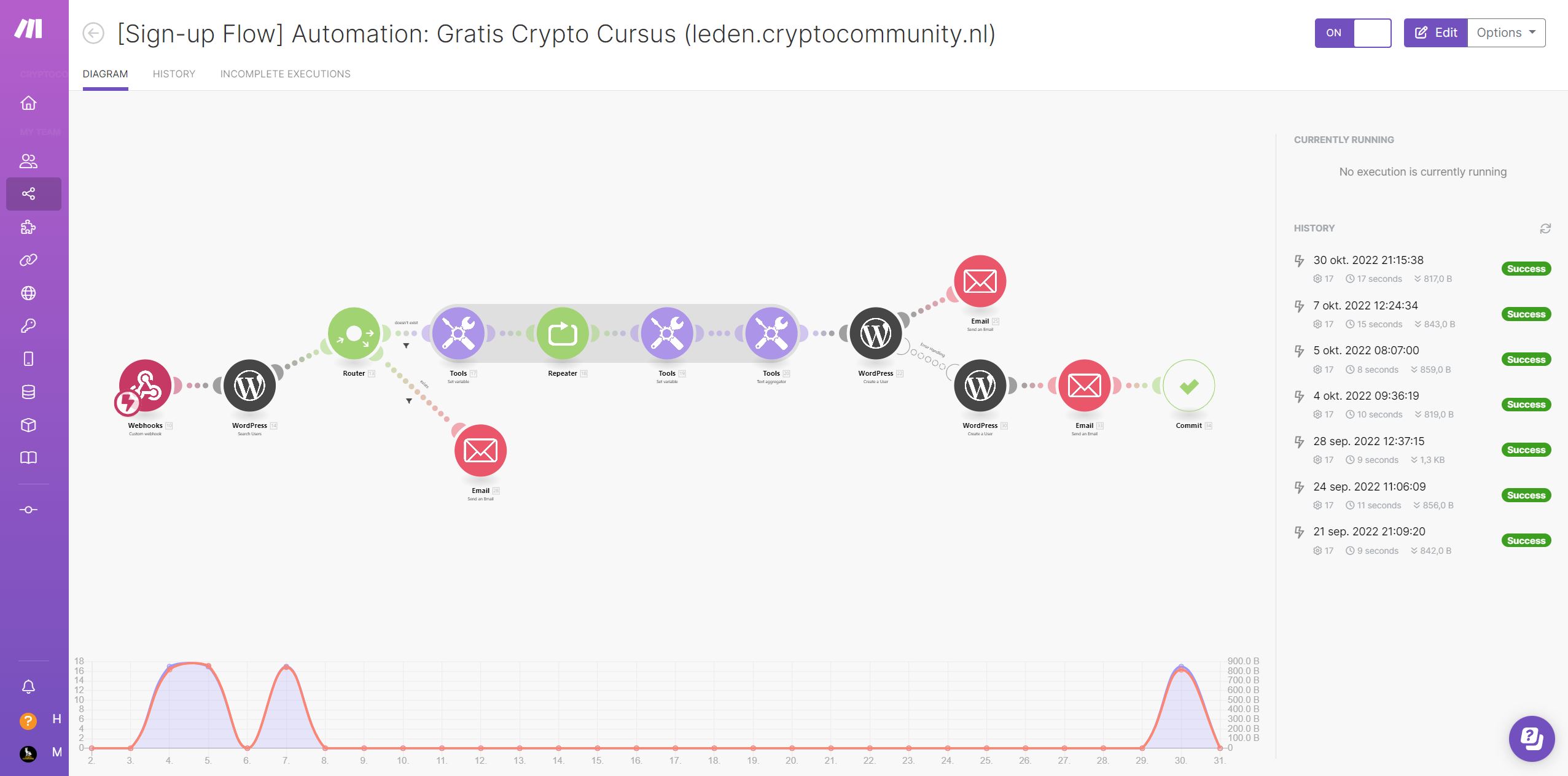
No Coding Required
You do not need to know even a bit of coding to be able to build and execute your workflows. However, the interface is quite technical and you’ll need to deal with a lot of information. It will take some time to get used to it but you can start with easy templates to help you gain the experience to tackle the more complicated workflows.
Unification of All Tools
Make allows you to integrate all of your individual tools and processes using a single platform. Connect and authorize your favorite applications and start using them in Make to automate processes and integrate them with other tools.
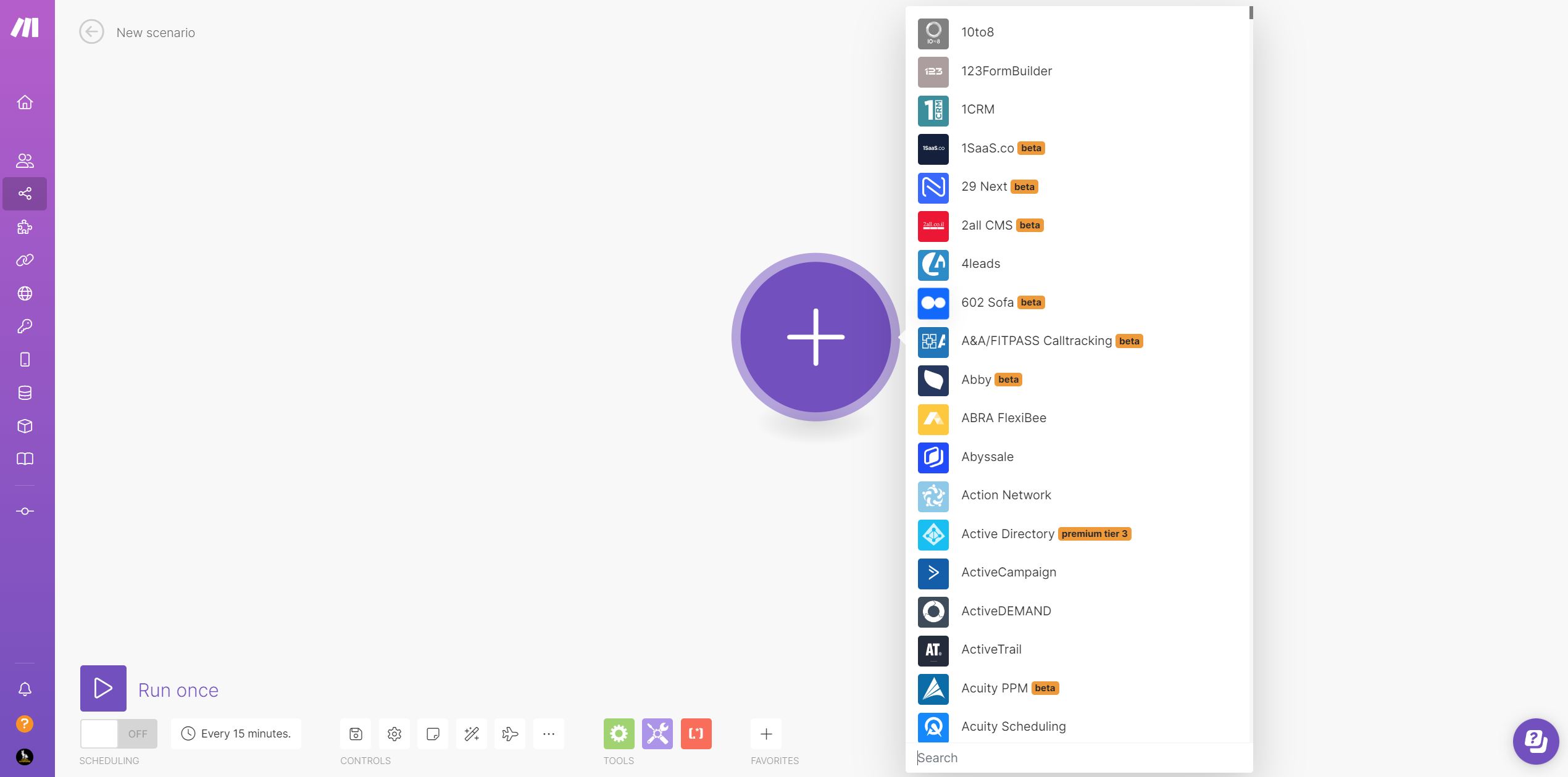
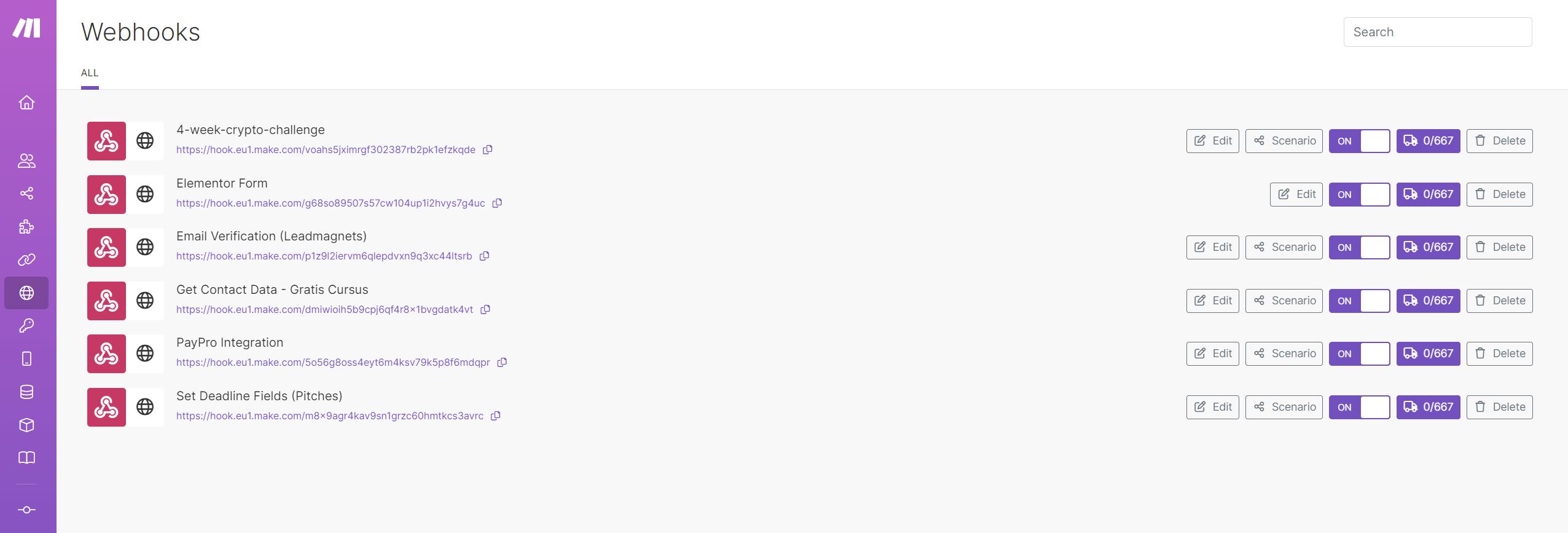
Data stores
Store data in data stores to use in other scenarios as you need it. I’m using this to add new YouTube videos and push them to different socials, after which I change the published status.
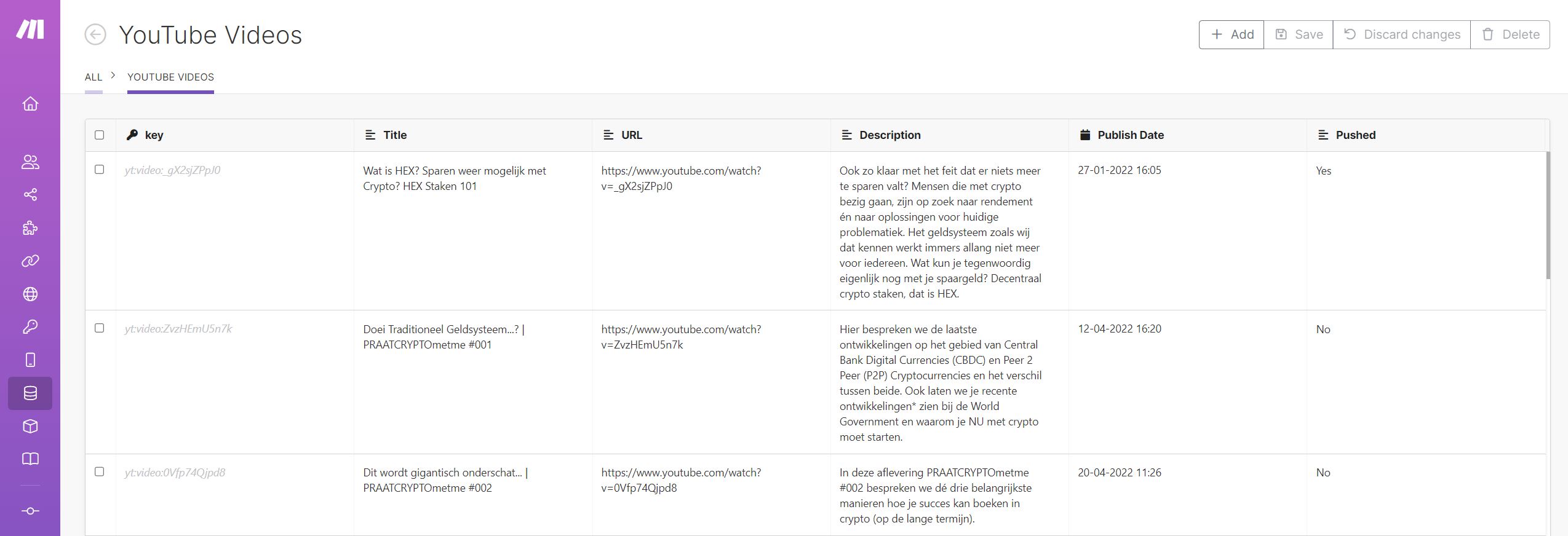
Marketing and Sales Boost
Automating workflows allows you to drive in good quality leads and reroute them more effectively to generate more revenue with better conversion rates.
Many Integrations and Templates
Make supports over a thousand different online platforms and applications, including but not limited to Gmail, Google Drive, Mailchimp, Shopify, Twitter, ActiveCampaign, and, of course, WordPress.
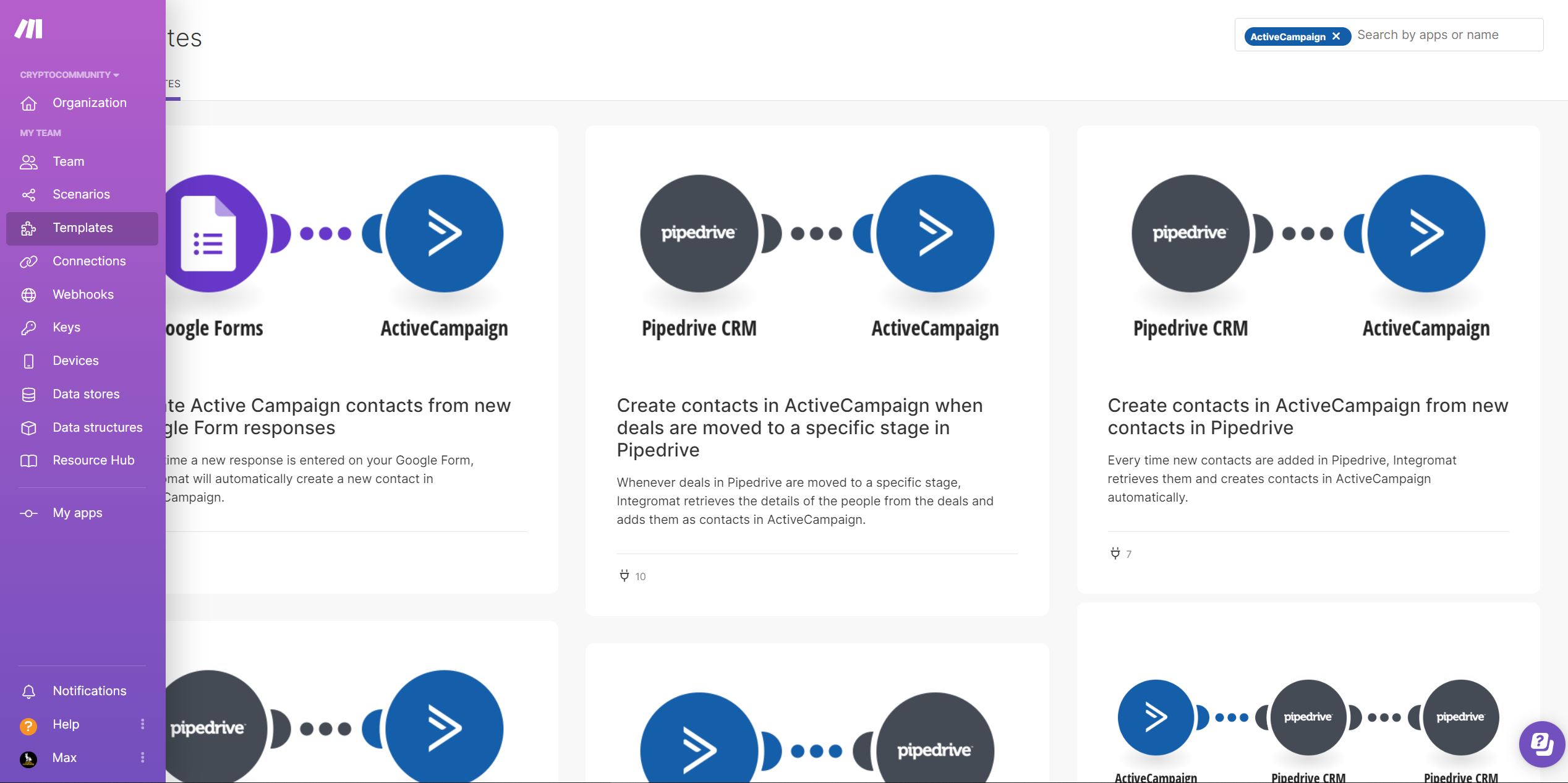
Make Pricing
There is a free version of the Make program available with basic features. Make also offers custom solutions for large enterprises. Apart from that, the company offers three tiers of pricing, of which Pro is the most popular. View the features you get with each tier and how much it will cost you on a monthly or annual basis.
I’m currently on the Core plan of $9 a month and it is more then enough for me at this stage. I would recommend starting out with the free plan, toying around with a few scenarios and getting an idea if this tool might be of use to you.
Free
The free version of the program gives you access to the drag-and-drop interface with 1000 Ops per month so you can design and automate workflows. Other features include custom apps, two-factor authentication, an unlimited number of users, parallel scenario execution, as well as real-time execution monitoring.
Core
The Core tier, in addition to the features included in the free version, gives you unlimited active scenarios with a minimum of a 1-minute interval between executions and over 300 Make API endpoints. This plan is best suited for those just starting out with their business.
You can choose how many Ops/month you want but the default is set to 10,000 Ops per month. You can go up to 2,000,000 Ops or contact sales for a custom solution if you are looking for even more. The price scales accordingly with the increase in the number of Ops.
- Annual Plan: costs $9 per year.
- Monthly Plan: costs $10.59 per month.
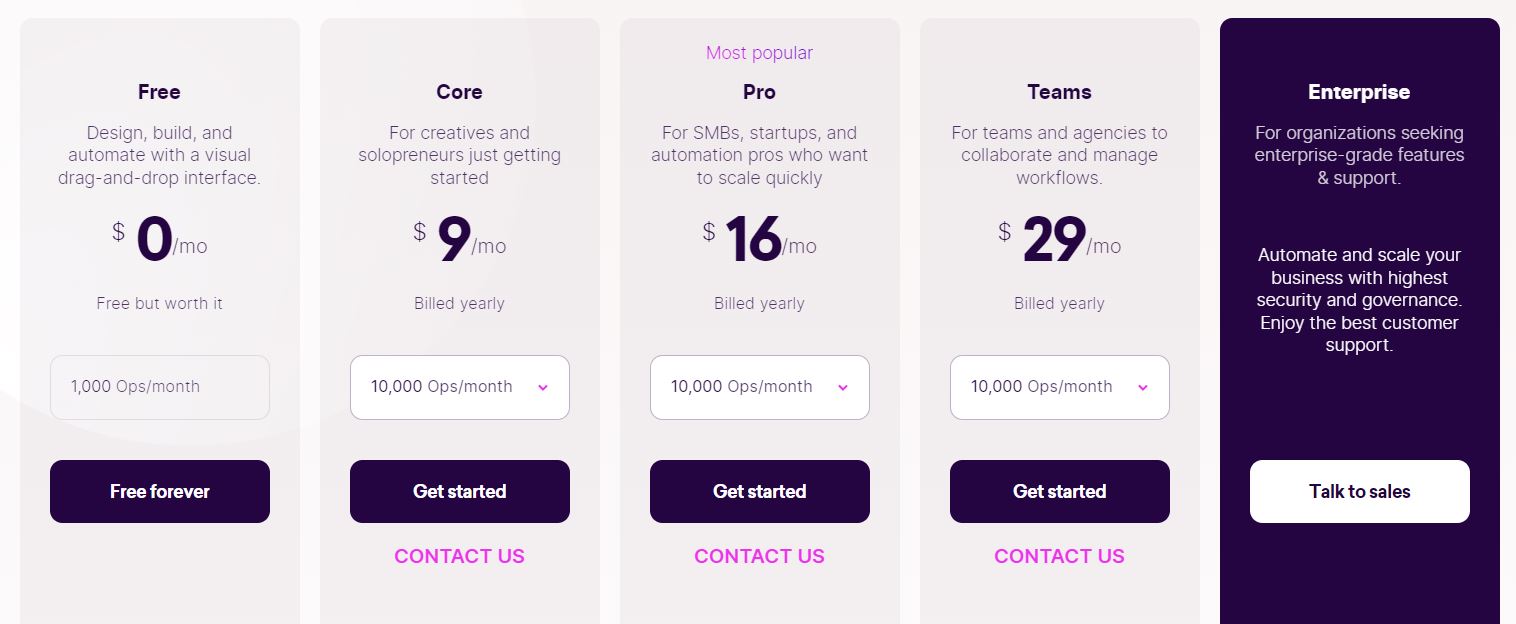
Pro
The Pro tier adds features such as full-text execution log search, operations usage flexibility, custom variables, and priority scenario execution. Similar to the previous tier, you can increase the number of Ops/month you get. The Pro tier is the most widely used by startups and automation pros alike as it offers a good set of features at a very reasonable price.
- Annual Plan: costs $16 per year.
- Monthly Plan: costs $18.82 per month.
Teams
For larger teams and corporations that depend on collaboration to manage their workflows, this is the ideal plan. In addition to all the Pro features, you get high-priority scenario execution, unique team roles for better collaborative management, and the ability to create and share templates for scenarios. You can also choose up to 8,000,000 Ops per month.
- Annual Plan: costs $29 per year.
- Monthly Plan: costs $34.12 per month.
Enterprise
The Enterprise plan is for large corporations and organizations that require enterprise-grade support. You can find out the cost for your business by talking to sales at Make. you get access to unique enterprise applications, company SSO control, and additional management tools.
Alternatives to Make
Following are your best options if you are looking for alternative tools that work similarly to Make:
Zapier
Zapier is a very popular automation platform that is often used to integrate different applications and websites together. The free version of the program works pretty well for small to medium-sized businesses. You can use pre-built connectors to join some of the most commonly used online services together, including the likes of Dropbox, Gmail, and Salesforce. Similar to Make, the interface is pretty easy to use and set up. It is, however, a more expensive option if you consider the priced plans.
IFTTT
IFTTT is another popular alternative that is known for its integrative properties. The goal of this program was to enable non-coders to be able to automate their workflows using two-step connectors and APIs, and it does exactly that. IFTTT also connects with the most popular platforms such as Teams and Google Drive. You also receive a lot of cloud integration tools, data security features, and pre-built connectors.
Why Should You Use Make?
Overall, Make is more affordable and offers more advanced features compared to most of its competitors. The builder is easy to use, supports hundreds of apps, and is very reasonably priced. You also have good support for external APIs and JSON. shifting your manual tasks to an automated workflow will allow you to maximize the effective use of your time and allocate resources accordingly.
Pros
- Customer support is extremely responsive and helpful.
- You can get most of the basic functionality from the free version.
- You can duplicate modules with ease.
- Visualizing and putting together the workflow is very satisfying, especially with the unique graphics of the Make program.
- You can break down very complex automated workflows into basics.
Cons
- Maybe a bit difficult for complete novices to get the best out of their investment. You can leverage the help of support or online tutorials.
- Lack of examples to understand how to operate certain features of the program.
- While it supports most popular platforms, it will not be able to integrate with certain tools such as Coinbase.
How I Use Make
The most important scenarios I’m using Make for at this moment are:
- Automating sign up processes and creating new accounts for leads.
- Push social media content to ALL our social channels.
- Scraping the YouTube feed and saving new videos to a Make database for re-use.
- Checking if emails provided for leadmagnets are legit and not temporary emails.
- Pushing new videos and blog posts automatically to social channels.
- Set membership levels based on purchase price of membership (content protection).
You can do SO MUCH MORE, have a look at the Make template gallery and look for applications you use daily. Scroll through the templates to see if there is anything you recognize doing on a rather frequent basis. If you can think it, you can probably automate it.
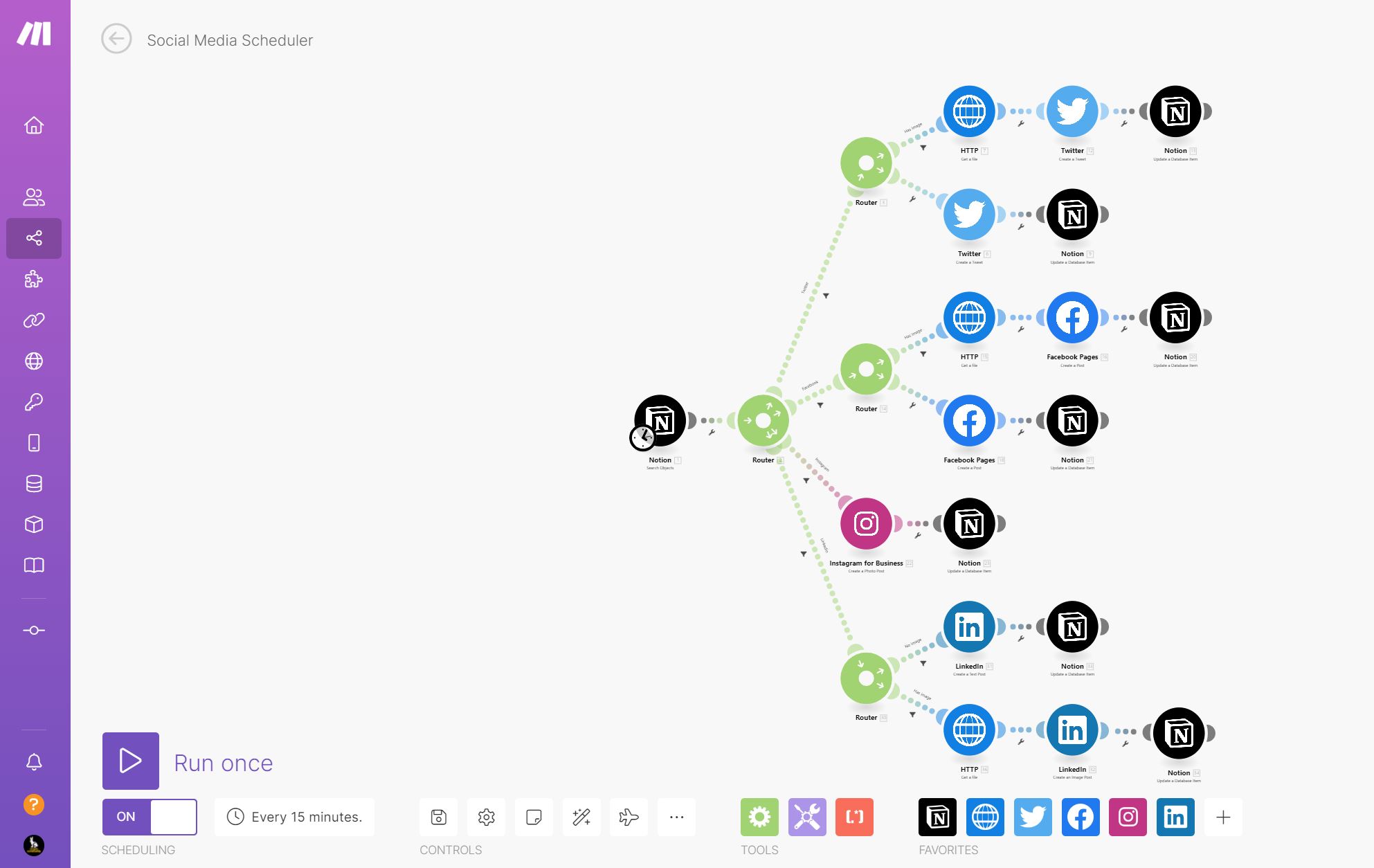
Workflow Example
- Leads sign up for a leadmagnet using special RightMessage embedded widgets on my pages.
- Their data (name + email) is pushed to Make via webhook utility.
- In Make, I check if that email already corresponds to a WordPress user.
- If yes, I send them an email informing them they already have an account.
- if not, I automatically create a WordPress account for them and send them the login details.
- Meanwhile, after signing up for the leadmagnet, they get redirected to a thank you page, on which I host a RightMessage CTA funnel (as a survey) for segmentation purposes.
- This survey is about their wants, needs, struggles, goals, interests etc.
- The segmentation data is saved to RightMessage and gets fed into my CRM (ActiveCampaign) where it is saved to custom fields for that specfic contact. Read this page to find out more about ActiveCampaign.
- For every new lead, ActiveCampaign automatically creates a new task in Bonjoro, a tool to send personalized video messages.
- I use Bonjoro to send a personalized video message to:
- Welcome new leads.
- Thank them for their purchases.
- Provide them with that personal message when they are in a pitch funnel at a certain stage and a deal is expiring.
- Notify members of upcoming or last-minute live sessions.
Marketing automation is crazy powerfull, especially if you’re alone or working in a small team, like me. Go ahead and try Make for free and let me know what you think!