RightMessage Breakdown
With so many options at their disposal, catching leads and retaining customers is becoming more and more difficult. Personalization is the key to make yourself stand out in a mass of similar looking and similar working websites. Personalized web-experience tools such as RightMessage combine customization with the powerful Call to Action to create an opt-in experience that is highly tailored for each specific visitor. This means that different users receive different CTAs based on how they have previously interacted with your website or content. This targeted approach enables you to move visitors along your sales funnel more efficiently.
This is also called onsite retargeting. By presenting the right person with the right option at the right time, you increase the chances of them actually responding to your CTA. Telling an existing subscriber to subscribe to your content every time they visit your page will not bring you any benefit. Once I realized this, I started looking into tools that could help me personalize the opt-in forms and pop-ups for specific customers and ultimately settled on RightMessage.
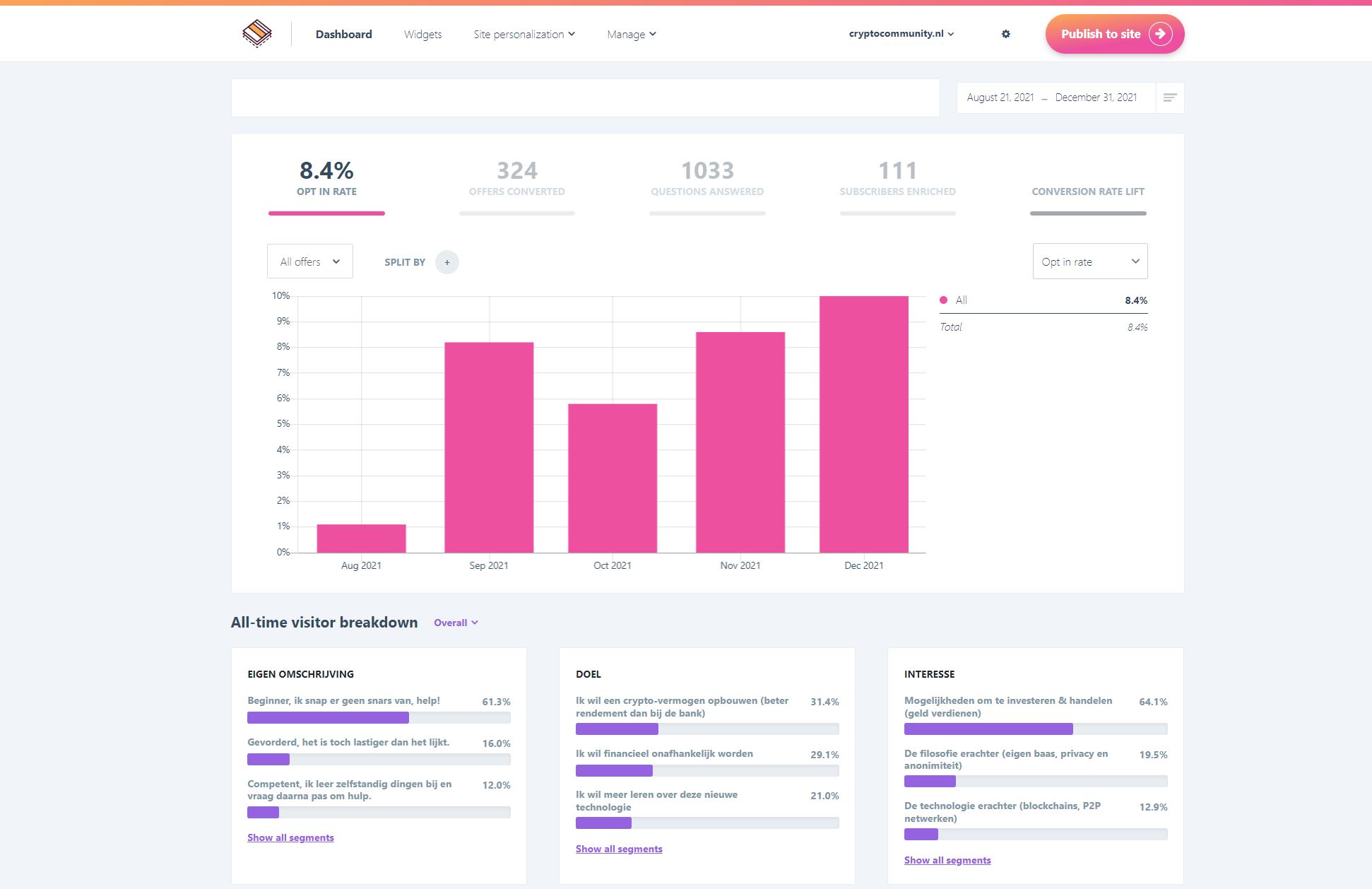
What is RightMessage?
RightMessage is an online platform that allows you to go a step further in personalization than just taking a name onto a promotional email. The program allows you to segment your audience and then present them with relevant opt-ins. This includes all kinds of messages, surveys, forms, and sales pages which you can set up through the intuitive interface.
There are more features on the platform than even I have gotten around to using at this moment, so you definitely get your subscription’s worth out of it. You do not need to have any knowledge of coding or complex computer jargon to change anything on your website which is perfect for entrepreneurs and small scale businesses that do not necessarily have that kind of skilled personnel on hand. I was able to figure out how to set up forms and funnels using the RightMessage templates pretty quickly. If you need to, however, their customer support is super helpful and they get back to you fairly quickly.
Following are some of the best features and benefits you get to enjoy with RightMessage:
Compatibility
RightMessage works pretty much on all websites, including those made with WordPress (which is what I use for my business). It is compatible with websites made using Squarespace, Instapage, ClickFunnels, Shopify, and LeadPages. All you need to do is add the RightMessage script to your template or use it with Google Tag Manager. Read the documentation about setting-up your RightMessage configuration here.
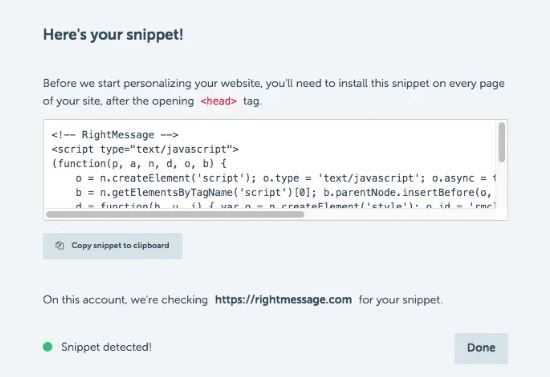
Funnel Building
RightMessage has a very nice, visual funnel builder, similar to the one you would see for automation inside a CRM/ESP tool such as ActiveCampaign. The platform lets you determine the visitor’s journey and ultimate destination through the CTA message. The CTA builder allows you to go into a lot of detail when it comes to customized questions and potential responses from your page visitors. The flowchart type style of the builder makes it easy to visualize the customer’s journey.
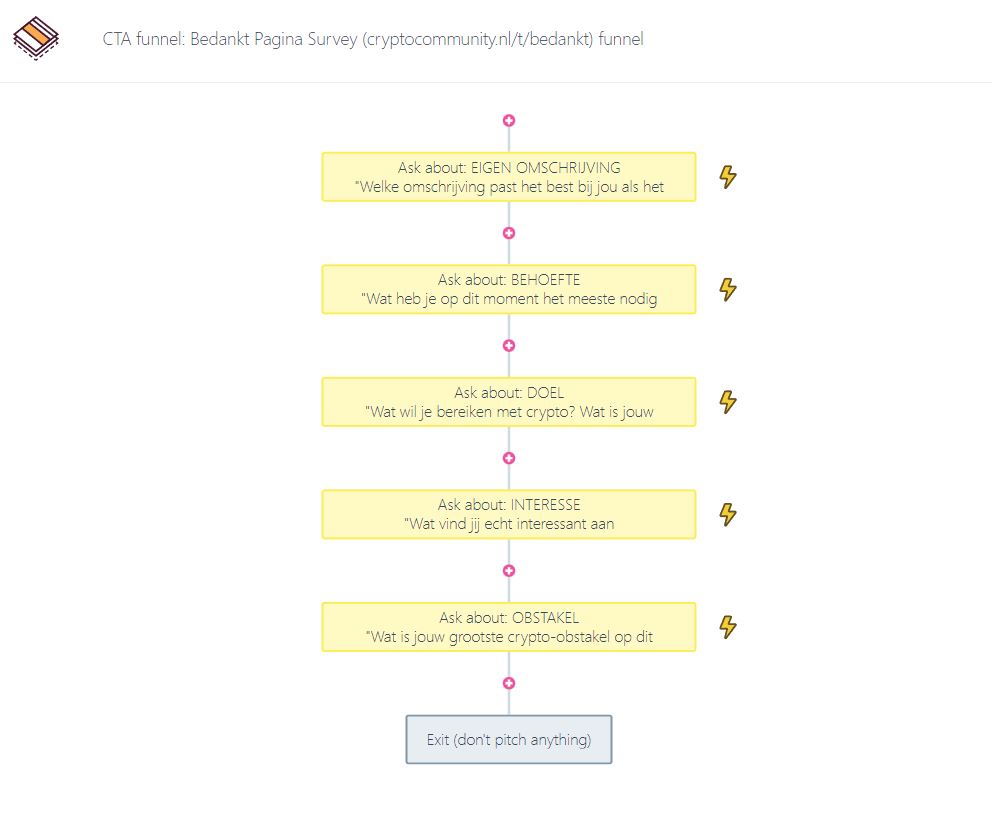
Templates
Have a look at RightMessage’s template recipies page for some special sauce and inspiration how you could use this for your business.
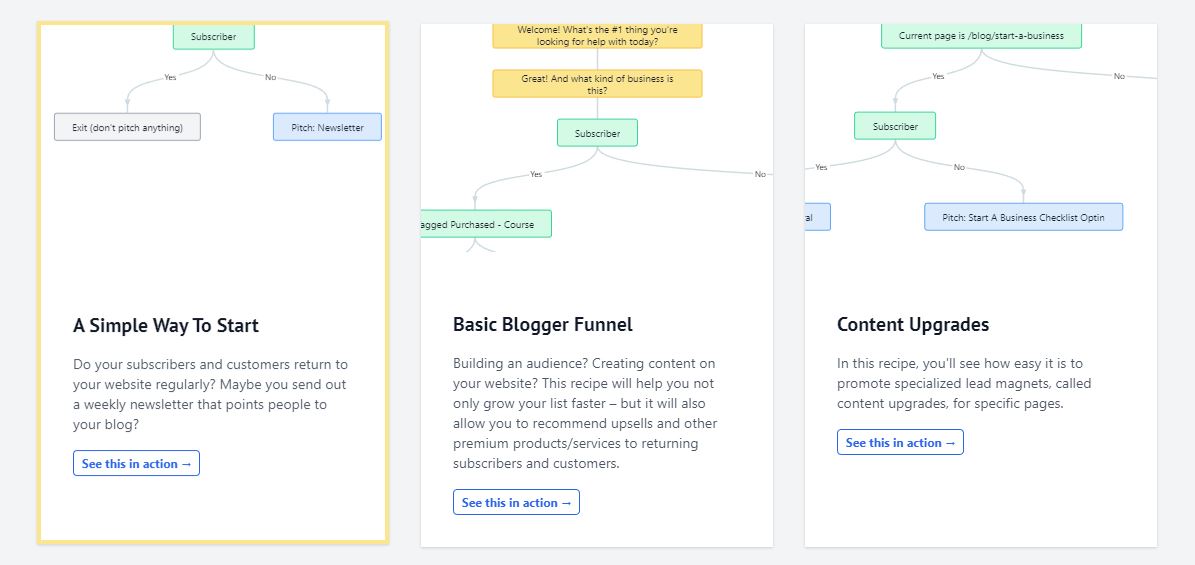
Offers
You create offers that can contain text fields, multiple choice questions (segmentation) and are meant to collect information from visitors. These offers are placed inside different responsive widgets that you can place anywhere on your domain.
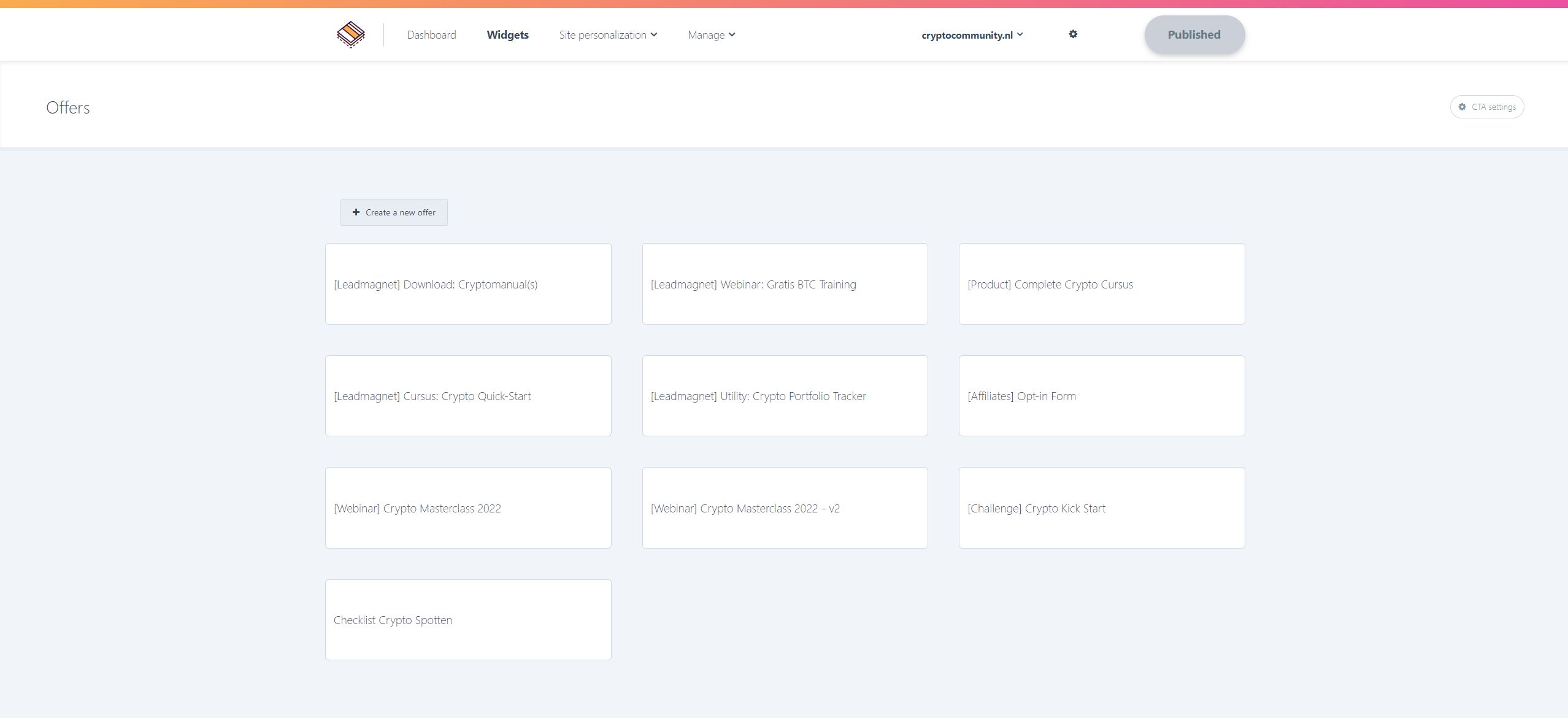
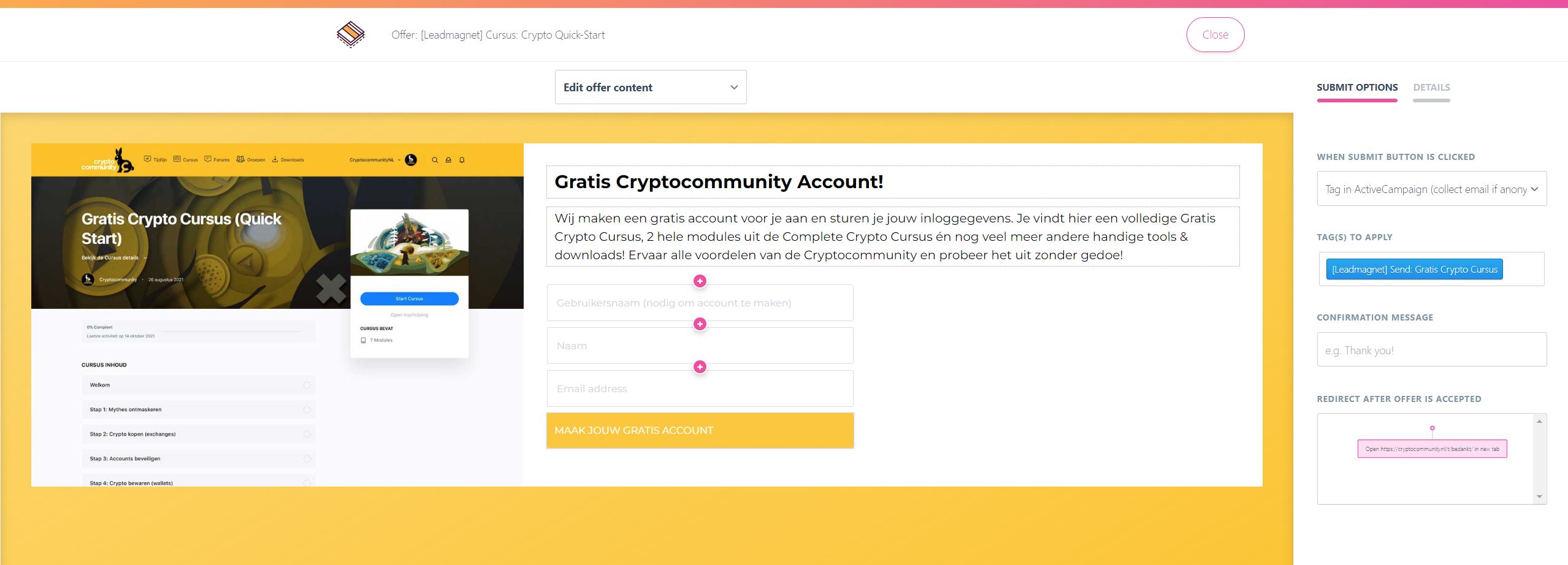
Widgets
RightMessage lets you pick between a few different widget styles (bar, toaster, embedded, popup or full-screen takeover) for your CTA funnels. I personally appreciate the fact that it keeps things simple. You can customize the color, choose which pages it triggers on, and even select when it appears after the page loads.
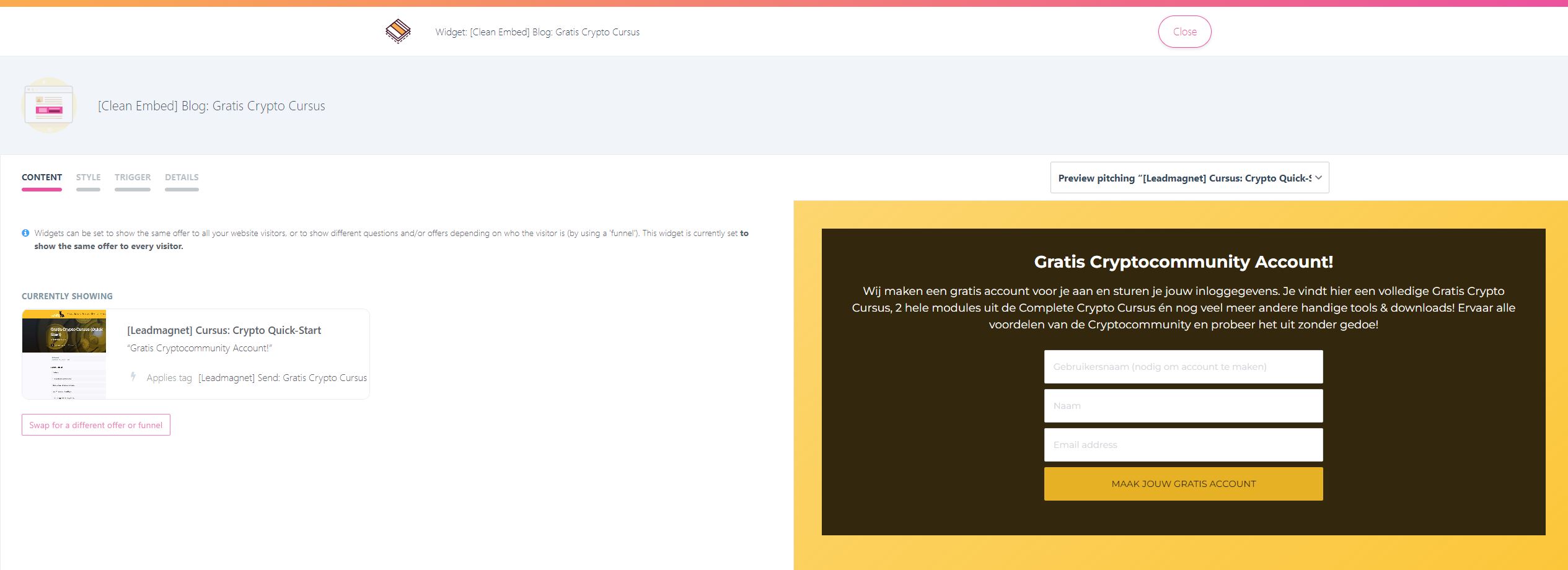
Numerous Integrations
RightMessage integrates with most other marketing tools which is super convenient. You can hook it up with your email marketing software to make sure existing subscribers are not getting messages to sign up for your email list. RightMessage can integrate with ActiveCampaign, Drip, Hubspot, ConvertKit, and Infusionsoft among other programs.
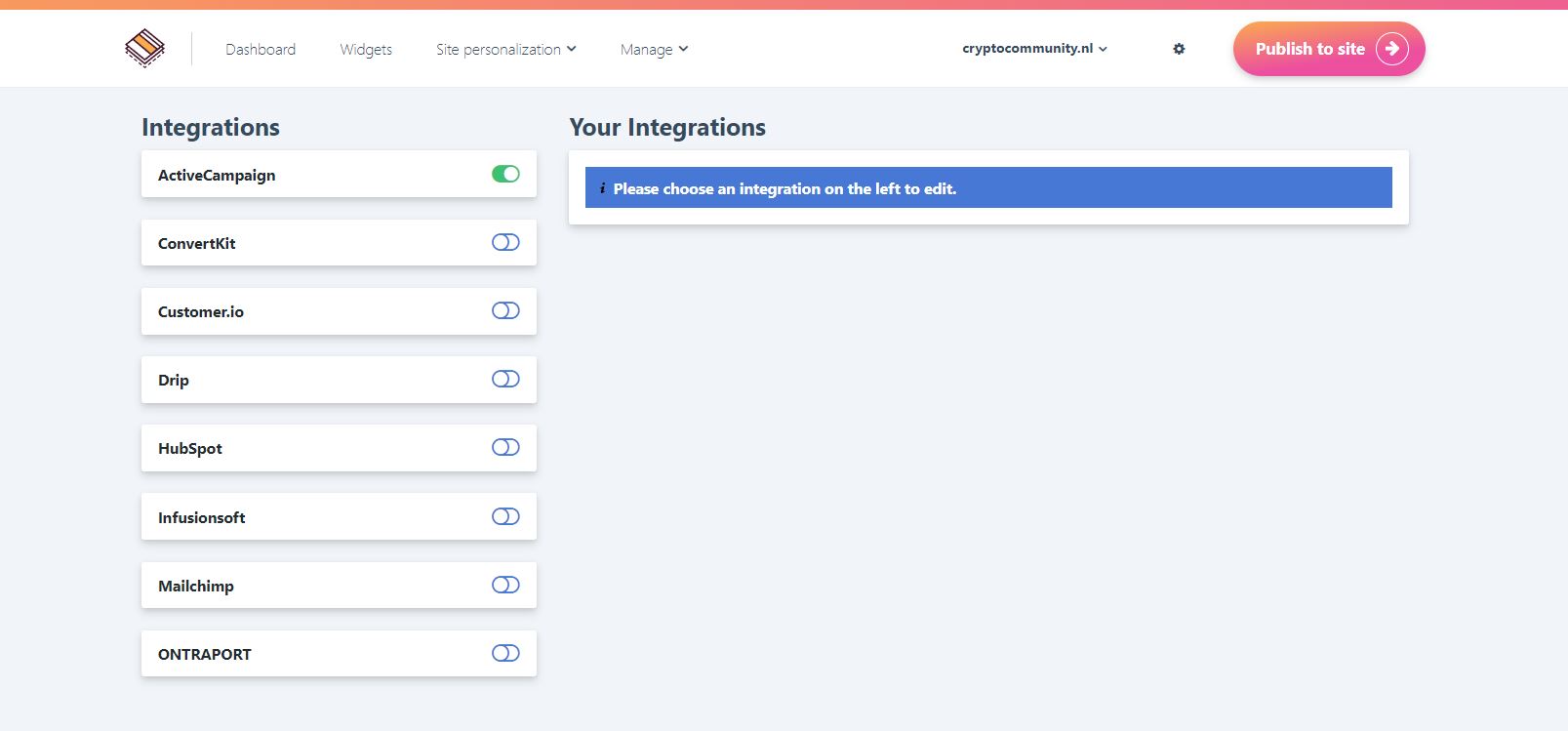
Segmentation
You will collect a whole world of information from visitors. These visitors want you to help them. You may use this data to hyper-personalize your content all over your domain.
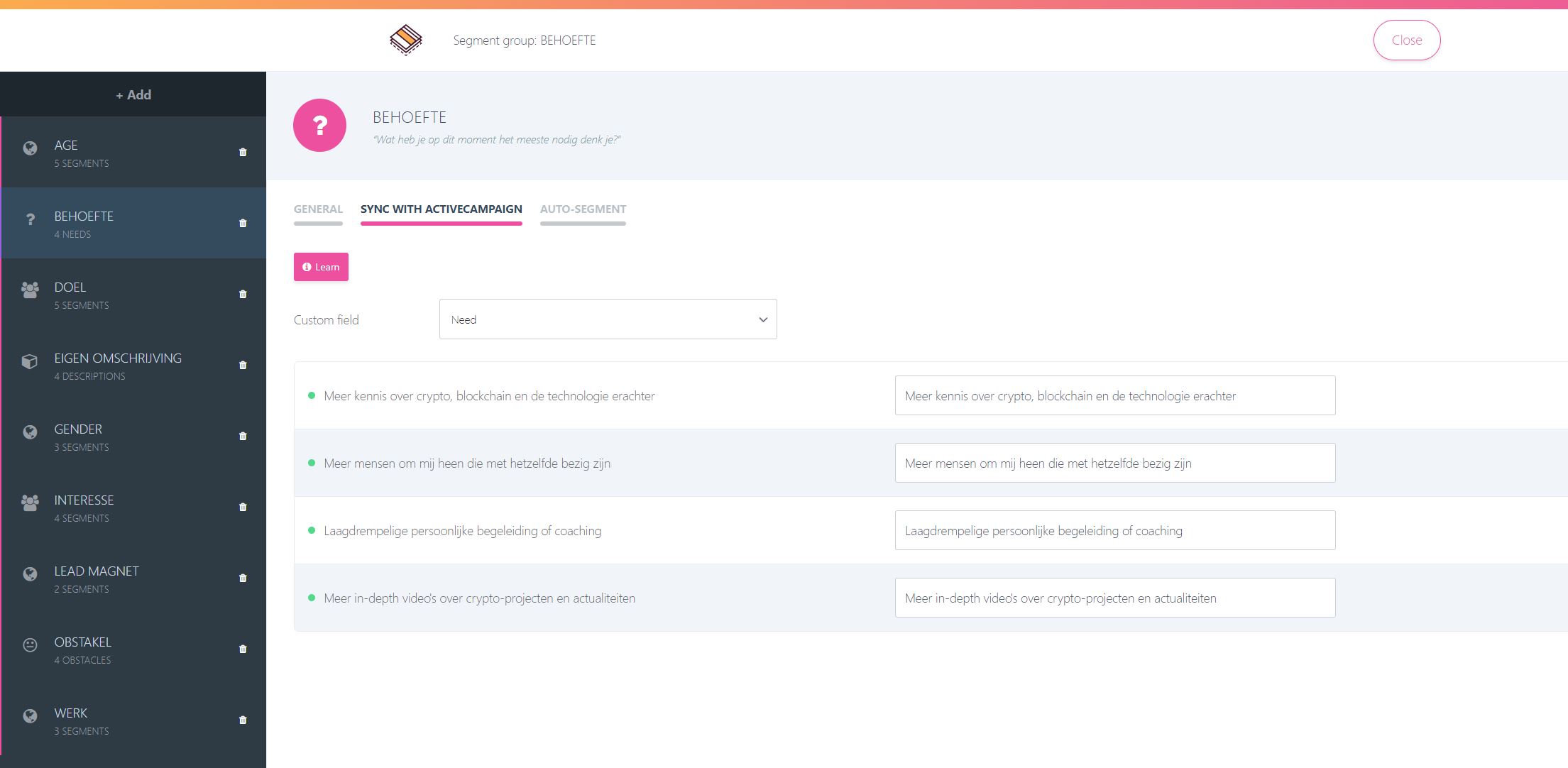
Insights
The insight into the performance of your offers and widgets is another great feature as it allows you to immediately observe the impact your changes are making on traffic and customers. You get a complete breakdown of your leads’ responses as well as the conversion rates of your widgets so you can change your approach in the future.
RightMessage Pricing
RightMessage offers two different pricing plans based on how much personalization you want for your website. I’ve not had the pleasure to implement full website personalization but I feel I have barely scratched the surface with their CTA plan so far.
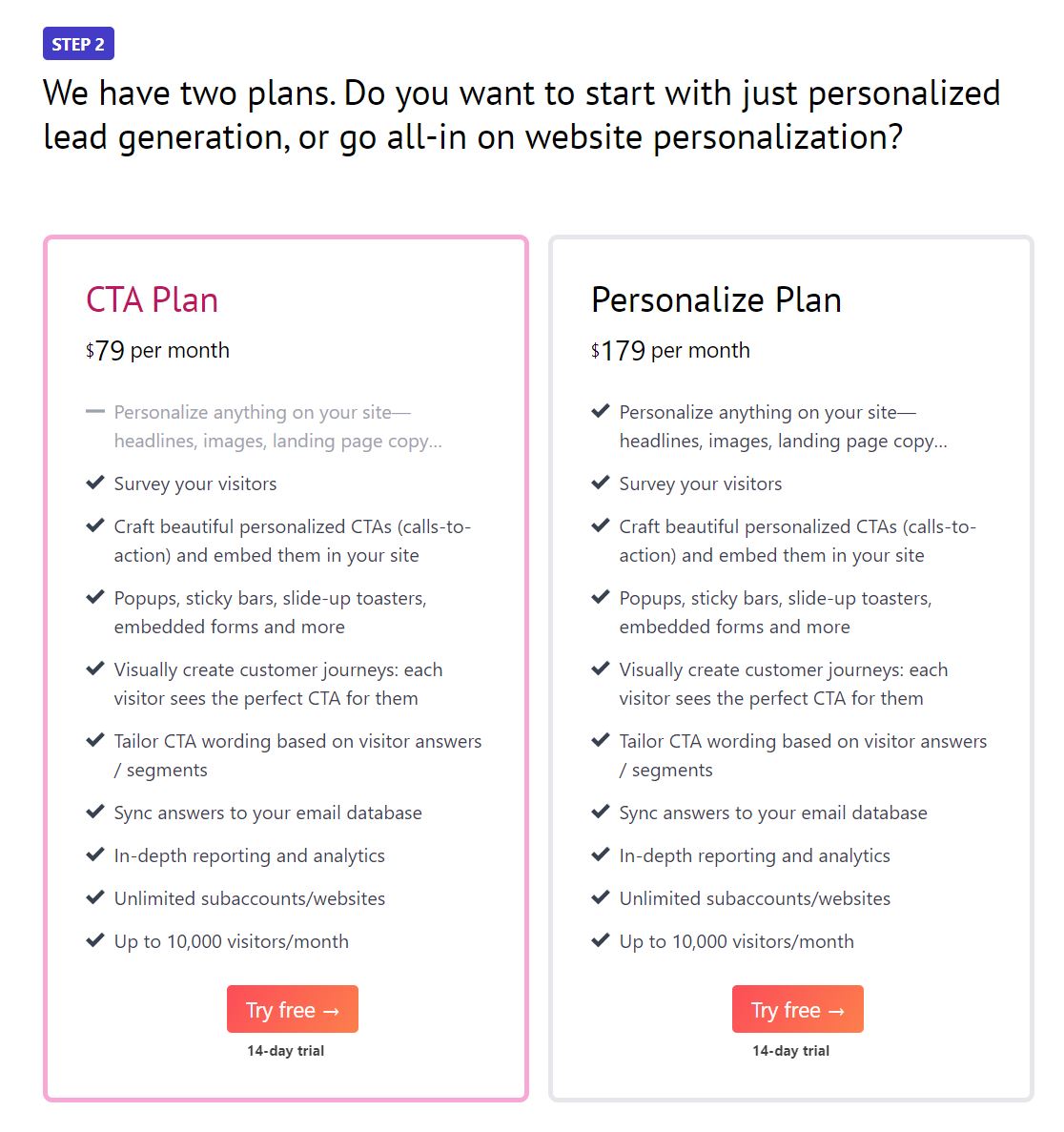
CTA Plan
The CTA plan allows you to perform personalized lead generation for up to 10,000 visitors per month to begin with. You can scale up the plan based on how many visitors you expect on your site, all the way up to an unlimited amount. The base plan will cost you $79 a month. This would include personalized, embedded CTAs, forms and popups, visitor surveys, and associated analytics among other features. You do not, however, get to personalize the content on your site under this plan. This is currently the plan that I’m using and it is more than enough for me.
Personalize Plan
The Personalize Plan gives you much more potential for customization in regards to the content on your website. You can change headlines, add images, and customize landing pages all to your liking. This is in addition to all of the other features you would get with the CTA Plan. This will cost you a whopping $179 per month minimum. The price will scale up based on how many visitors you are expecting.
Either of the plans are associated with an initial 14-day free trial, so you can get an idea of how the program works.
Alternatives to RightMessage
If you are looking for options other than but similar to RightMessage, here are a couple of programs I recommend checking out:
Replybutton
This is an email outreach tool which allows you to add polls, surveys, and reply buttons to your emails so that customers can reply to you or take action with just the click of a button. Apart from giving you the ability to embed quick reply buttons, the tool also lets you set up personalized auto-replies to make communication streamlined and engaging. The major downside that comes with this app is the lack of native integrations. It is easy enough to set up and use but you cannot connect it to the rest of your digital sales network.
Linkgage
Linkgage is a tool that allows you to create links or landing pages which lead back to your content and CTAs. It allows you to build custom domains, schedule automatic promotions, and subsequently analyze all your clicks and conversions. Linkgage lets you add buttons, images, text, and pop-ups. It is also better for third party plugin integration as compared to Replybutton.
Why Should You Use RightMessage?
I have been able to build a very personalized sales experience for my website visitors with the help of RightMessage. Truly, the tool is packed to the brimm and overflowing with features without making the interface too cluttered and it integrates very well with most of the other tools I like to use for my websites by using webhooks. Here are a few pros and cons you may want to consider when thinking about using RightMessage:
Pros
- Intuitive and very easy to install and set up.
- Plenty of integrations are available, including to some of the most used emails service providers and CRMs.
- The funnel and workflow creator is very intuitive and comprehensive. The interface itself is extremely visual despite the numerous tools and features which makes it pretty straightforward to understand.
- You get to enjoy an amazing degree of personalization - you can modify images, videos, and lots of other elements.
- Segmentation of visitor data makes surveying and following up on analytics an absolute breeze.
Cons
- RightMessage is unable to integrate with certain email marketing databases - such as Mailchimp and Campaign Monitor - and certain marketing automation platforms.
- The style templates are not very extensive, although I find them to be sufficient for what I require.
- The options for opt-in forms are relatively limited.
- Rather expensive starter plan. If you are a smaller business with little requirements, it may be more worthwhile to invest in a cheaper solution with fewer features.
How I Use RightMessage
RightMessage covers the whole top of all my funnels. I use it mainly to:
- Place notification bars or pop-up surveys or lead magnets on my website.
- Present visitors with personalized sales pages.
- Fill these so called widgets with certain offers that I’ve set up.
- People interact with my content and respond (opt-in) to one of the offers inside widgets.
- They get redirected to a special thank you page, where they are presented with a survey.
- The survey is meant to segment my audience based on certain things that are usefull for me to know:
- Goals
- Interests
- Needs
- Wants
- Obstacles
- RightMessage then sends this data to my CRM (ActiveCampaign/WildMail) for use in extended automations.
- I can also use the information in webhooks to trigger events in Make.
First impressions last. The first encouter with visitors is where you have to wow them. Seriously, try this tool for two weeks and let me know your thoughts.