TimerCampaign Breakdown
Digital marketing has become a necessity in the modern business industry. However, as competition rises and customer expectations evolve, companies have to go above and beyond to modify their approach in order to retain visitors’ attention and convert leads into actual sales. Most websites use features like pop-ups, personalized video and audio content, and opt-in forms to make the consumer experience as unique as possible.
One of the most effective ways of ensuring a high conversion rate is by using urgency to your advantage. Limited-time offers encourage visitors to respond positively to your calls to action. Whether it’s merchandise for sale, a webinar, an event, or a simple sign-up list, adding a deadline creates a much greater impact which will translate into higher conversion. You can ramp up that impact ten-fold by adding an actual timer next to your offer that is a physical representation of the limited nature of the CTA. You can use simple tools like TimerCampaign to create and add countdowns to your web pages as I do for my website from time to time.
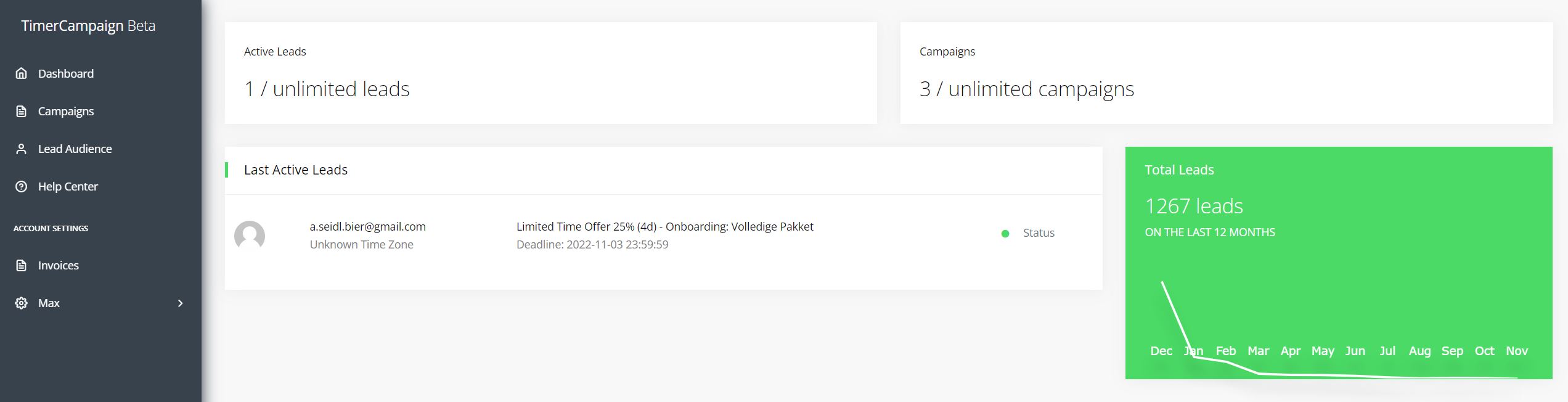
What is TimerCampaign?
TimerCampaign is a tool that allows you to create authenthic countdown timers for different events, offers, and milestones on your website. You can choose your timezone and create original deadlines that end exactly when you want them to, achieving a desirable effect on your customers.
The main reason I’m using TimerCampaign is because I can achieve automated pitches & promotions and implement authenthic deadlines paired with my CRM. I also use a tool called Make, which allows me to create automated workflows and also integrates perfectly with TimerCampaign via webhooks.
As all stack products are a core part of my business, this article contains affiliate links
Evergreen Deadlines
You can build and generate evergreen deadlines for your visitors. All you need to do is connect TimerCampaign to your website by installing their Pixel and the application will recognize site visitors and generate unique deadlines. This works via cookies and is linked to specific contacts in your CRM. If a deadline expires, the contact to a fall-back page (sorry, offer expired) and the promotion landing page won’t be visible for them anymore.
Dynamic timer widgets
Embed timer elements and dynamic text into your emails or promotion landing pages and add some basic styling to further create authenticity.
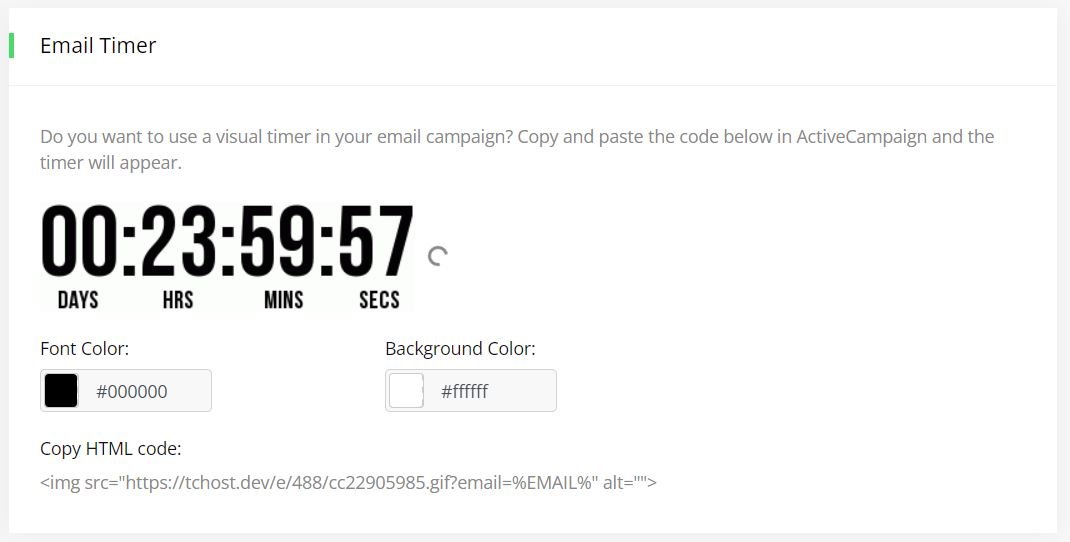
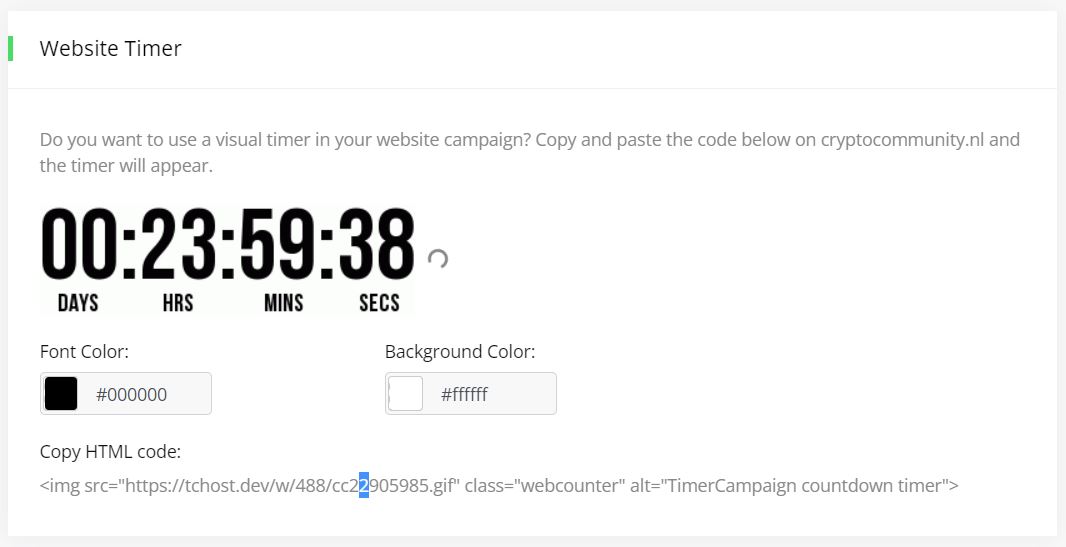
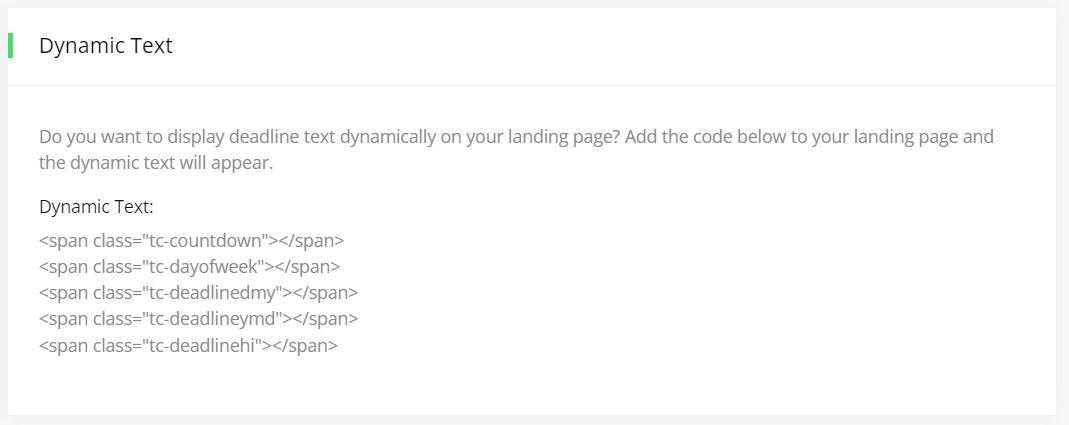
Simple One-Click Builder
The builder is very simple to navigate and pretty much has one-click solutions that take mere minutes to set up your own time-based deadlines and countdowns for your email campaigns or website pages.
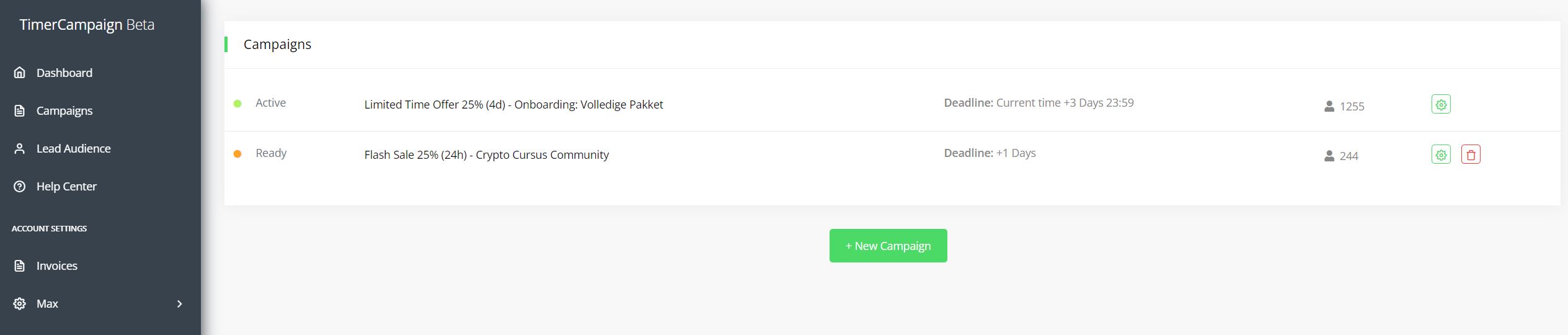
Unlimited Campaigns
With a single subscription, you can generate as many countdowns, add as many milestones, and use as many dynamic texts as you would like.
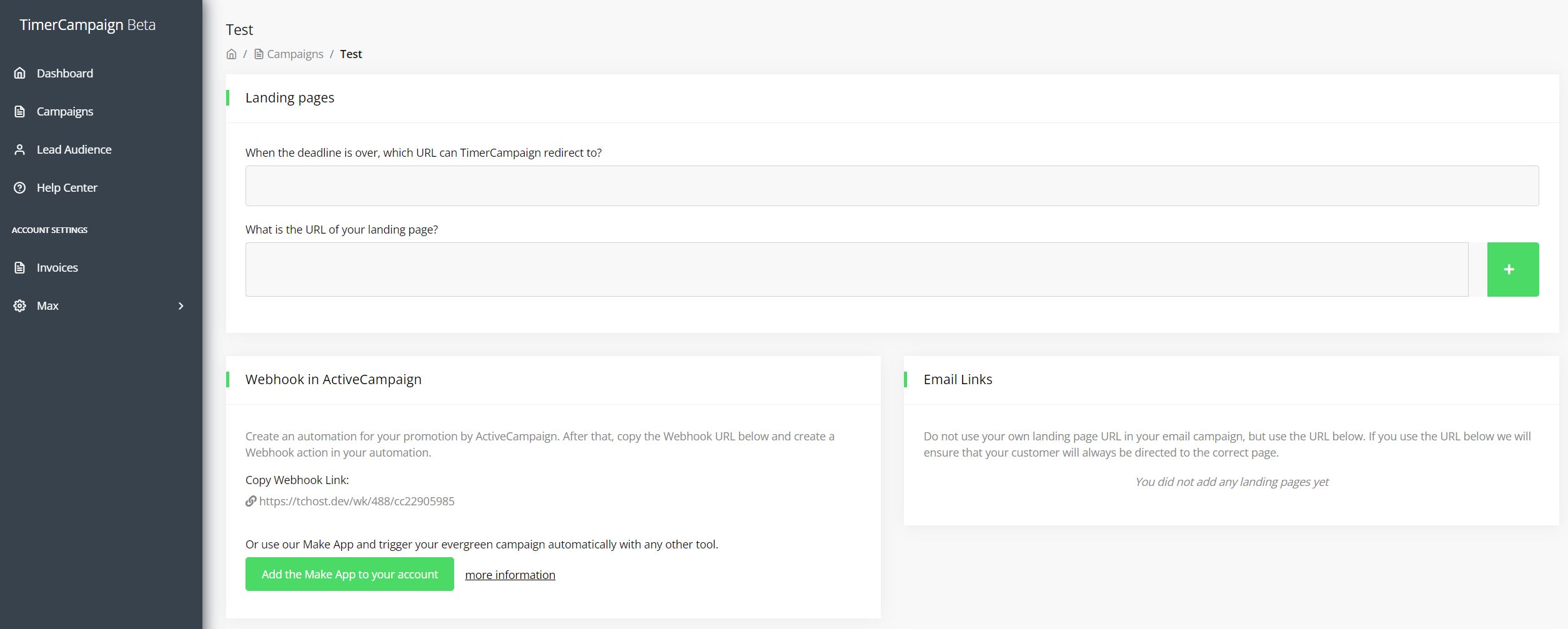
Good Customer Support
Customer support at TimerCampaign is pretty helpful and responsive, which is great if you find yourself stuck at any stage in the process.
TimerCampaign Pricing
TimerCampaign keeps it very straightforward when it comes to its plans. You can either sign up for a free 14 day trial version or purchase the unlimited version of the program for $29 per month (or $348 per year). This subscription removes all restrictions so you get access to an unlimited number of campaigns, leads, data history, timers, and dynamic texts. You can cancel your plan whenever you want. You can also upgrade to the paid plan if you have already started working with the free version. You only need to provide your email address to sign up for a free account.
Alternatives to TimerCampaign
Here are some options if you are looking for other tools like TimerCampaign:
OptinMonster
OptinMonster is a pretty popular popup plugin for WordPress websites. Apart from adding opt-in forms and pages, it also allows you to add a timer feature to your website. It can also integrate a milestone countdown. You can choose from a popup timer to a widget on the side or as a floating bar. The builder uses a simple drag-and-drop mechanism which makes the process extremely easy and quick.
Countdown Timer Ultimate
Countdown Timer Ultimate is a plugin that you download and use for free. It is a very basic tool but it gets the job done if you want to add a timer to your website. You can set your timezone and add the timer once you have activated the plugin. You also have the option to choose the animation style, determine the specifications of the timer display, change colors and timer elements, and even set milestones.
Why Should You Use TimerCampaign?
TimerCampaign keeps things simple and allows you to achieve your goal with just a couple of clicks. I was able to set up the plugin very easily and continue to use it to make timers for limited time courses and offers.
Pros
- A really easy-to-use, simplistic builder with one-click solutions.
- A lot of customization options are available. You can customize the timer to your liking and edit it to fit the theme of your website.
- The timer adapts to all platforms- laptops, tablets, and mobile phones.
- The 14 day free version gives you access to all basic features with a limited number of campaigns. The subscription price is very reasonable for unlimited access to everything TimerCampaign has to offer.
Cons
- Been in Beta for a while, I would like to see new features.
- Lack of more varied pricing plans for different-sized companies.
- No tutorials showcasing the builder, its features, and how to use them.
- No associated analytics features to collect and interpret visitor data.
- Lack of official integrations.
How I Use TimerCampaign
TimerCampaign allows to me to present automated evergreen deadlines on deals, promotions or pitches. I can also create an exclusive sign-up page for a webinar or live training of sorts with a real deadline. Creating evergreen deadlines establishes trust since you do not extend deals constantly and you are true to your word.
Personally, I don’t like to receive an offer where - immediately afterwards - the offer is extended and then extended again. There is no urgency, no deadline. And if there is, it often is fake.
To give an example, I offer a general promotion once a quarter or on special occasions or triggers. These can be either a limited 24 hour pitch, a running 4 day promotion or something else entirely, your call. These deadlines can be automated based on segmented information such as interest or triggered by certain events such as when a lead visists a sales page or when they opt-in for a specific automation via RightMessage.