Introduction
In this article we’re going to import cryptocurrency related data via the API provided by Nomics.com into RStudio. NOTE: Nomics doesn’t exist anymore.
- Find an endpoint you want to look at
- Construct the endpoint URL
- Import the data into RStudio
- Explore the data
- Clean the data
- Manipulate and alter the data if required
- Visualise the data
- Analyze the data
Prerequisites
I am assuming you have R and RStudio installed and know the basics of how to use RStudio. If not, follow:
- My guide for base R installation
- My guide for RStudio installation
- My guide for an RStudio introduction
Step 1: install & load packages
We are going to load some libraries that we need. These provide added functionality. Open up your R Project or opena new R script and type in the following:
# install.packages("package_name")
# working with API data
library(httr)
library(jsonlite)
# data visualization
library(ggplot2)
library(ggthemes) #bonus for ggplot
library(pilot)
# data manipulation & wrangling
library(tidyverse)
## -- Attaching packages --------------------------------------- tidyverse 1.3.2 --
## v tibble 3.1.8 v dplyr 1.0.9
## v tidyr 1.2.0 v stringr 1.4.0
## v readr 2.1.2 v forcats 0.5.1
## v purrr 0.3.4
## -- Conflicts ------------------------------------------ tidyverse_conflicts() --
## x dplyr::filter() masks stats::filter()
## x purrr::flatten() masks jsonlite::flatten()
## x dplyr::lag() masks stats::lag()
# html widgets
library(htmlwidgets)
library(readr)
Step 2: initiate nomics API & gather results
Now we need to get our hands on some data. In this case the data is obtained via the Nomics API. In order to receive your own personal API key, you have to sign up for a free account. A good place to start is the API documentation. Here you will see the obtainable data, categorized by endpoints. You must include your API Key as a query parameter in every request you make. For example: ‘https://api.nomics.com/v1/markets?key=your-key-here’.
Each endpoint is basically a URL. The URL in the code snippet below is part of the ‘exchanges’ endpoint and returns some exchange-related data.
# pasting the base url and API variable
baseurl <- paste0("https://api.nomics.com/v1/exchanges/ticker?key=",
API_key)
You will need to obtain data from this URL and convert it into something readable. Let’s first store the output in a data frame and have a look.
# convert object from JSON
exchanges_ticker <- fromJSON(baseurl)
# peekaboo
glimpse(exchanges_ticker)
## Rows: 100
## Columns: 18
## $ id <chr> "binance", "fuzionx", "gdax", "lbank", "kraken", "c~
## $ name <chr> "Binance", "FuzionX", "Coinbase Exchange", "Lbank",~
## $ logo_url <chr> "https://s3.us-east-2.amazonaws.com/nomics-api/stat~
## $ transparency_grade <chr> "A", "A+", "A", "A", "A", "A", "A", "A", "A", "A", ~
## $ coverage_type <chr> "trades", "trades", "trades", "trades", "trades", "~
## $ order_books <lgl> TRUE, TRUE, TRUE, TRUE, TRUE, TRUE, TRUE, TRUE, TRU~
## $ first_trade <chr> "2017-07-13T00:00:00Z", "2018-11-15T00:00:00Z", "20~
## $ first_candle <chr> "2017-07-13T00:00:00Z", "2018-11-15T00:00:00Z", "20~
## $ first_order_book <chr> "2018-08-29T00:00:00Z", "2022-08-03T00:00:00Z", "20~
## $ num_pairs <chr> "2477", "148", "636", "1779", "671", "167", "3040",~
## $ num_pairs_unmapped <chr> "1", "11", "7", "258", "17", "9", "95", "3972", "79~
## $ last_updated <chr> "2022-11-28T21:47:13.375Z", "2022-11-28T21:47:21.12~
## $ fiat_currencies <list> <"AUD", "BRL", "EUR", "GBP", "NGN", "PLN", "RUB", ~
## $ rank <chr> "1", "2", "3", "4", "5", "6", "7", "8", "9", "10", ~
## $ weight <chr> "1.0000", "0.1392", "0.8653", "0.6920", "0.7830", "~
## $ centralized <lgl> TRUE, TRUE, TRUE, TRUE, TRUE, TRUE, TRUE, FALSE, TR~
## $ decentralized <lgl> FALSE, FALSE, FALSE, FALSE, FALSE, FALSE, FALSE, TR~
## $ `1d` <df[,12]> <data.frame[26 x 12]>
Note that there are only 100 rows. In this case there are several pages of data for exchanges and we would want to get all pages in the same object. The URL changes slightly per page so we will make a for loop. We will make an empty list and store each iteration of the loop inside that list. Then we construct the data frame from the list.
# create a for loop and store all pages in a list
pages <- list()
# there are currently 9 pages (https://nomics.com/exchanges/9)
# you could webscrape untill the last page automatically
for(i in 0:9){
mydata <- fromJSON(paste0(baseurl, "&page=", i))
message("Retrieving page ", i)
pages[[i+1]] <- mydata
}
## Retrieving page 0
## Retrieving page 1
## Retrieving page 2
## Retrieving page 3
## Retrieving page 4
## Retrieving page 5
## Retrieving page 6
## Retrieving page 7
## Retrieving page 8
## Retrieving page 9
# combine all pages into one df
exchanges_ticker <- rbind_pages(pages)
Step 3: explore the data
Let’s have a look at the data frame we just created.
glimpse(exchanges_ticker)
## Rows: 965
## Columns: 18
## $ id <chr> "binance", "fuzionx", "gdax", "lbank", "kraken", "c~
## $ name <chr> "Binance", "FuzionX", "Coinbase Exchange", "Lbank",~
## $ logo_url <chr> "https://s3.us-east-2.amazonaws.com/nomics-api/stat~
## $ transparency_grade <chr> "A", "A+", "A", "A", "A", "A", "A", "A", "A", "A", ~
## $ coverage_type <chr> "trades", "trades", "trades", "trades", "trades", "~
## $ order_books <lgl> TRUE, TRUE, TRUE, TRUE, TRUE, TRUE, TRUE, TRUE, TRU~
## $ first_trade <chr> "2017-07-13T00:00:00Z", "2018-11-15T00:00:00Z", "20~
## $ first_candle <chr> "2017-07-13T00:00:00Z", "2018-11-15T00:00:00Z", "20~
## $ first_order_book <chr> "2018-08-29T00:00:00Z", "2022-08-03T00:00:00Z", "20~
## $ num_pairs <chr> "2477", "148", "636", "1779", "671", "167", "3040",~
## $ num_pairs_unmapped <chr> "1", "11", "7", "258", "17", "9", "95", "3972", "79~
## $ last_updated <chr> "2022-11-28T21:47:13.375Z", "2022-11-28T21:47:21.12~
## $ fiat_currencies <list> <"AUD", "BRL", "EUR", "GBP", "NGN", "PLN", "RUB", ~
## $ rank <chr> "1", "2", "3", "4", "5", "6", "7", "8", "9", "10", ~
## $ weight <chr> "1.0000", "0.1392", "0.8653", "0.6920", "0.7830", "~
## $ centralized <lgl> TRUE, TRUE, TRUE, TRUE, TRUE, TRUE, TRUE, FALSE, TR~
## $ decentralized <lgl> FALSE, FALSE, FALSE, FALSE, FALSE, FALSE, FALSE, TR~
## $ `1d` <df[,12]> <data.frame[26 x 12]>
Note that there are a lot of character and some logical variables. There is also a list and a data frame nested inside the return. We will have to change some character variables to numerical variables and integers. We also see a logical variables relating to the type of exchange (centralized versus decentralized) and we might want to change that to a single column and a categorical variable.
Also, If we want to order by transparency grade later, we need to reorder this variable. Have a look at how this is being sorted.
sort(exchanges_ticker$transparency)
## [1] "?" "?" "?" "?" "?" "?" "?" "?" "?" "?" "?" "?" "?" "?" "?"
## [16] "?" "?" "?" "?" "?" "?" "?" "?" "?" "?" "?" "?" "?" "?" "?"
## [31] "?" "?" "?" "?" "?" "?" "?" "?" "?" "?" "?" "?" "?" "A" "A"
## [46] "A" "A" "A" "A" "A" "A" "A" "A" "A" "A" "A" "A" "A" "A" "A"
## [61] "A" "A" "A" "A" "A" "A" "A" "A" "A" "A" "A" "A" "A" "A" "A"
## [76] "A" "A" "A" "A" "A" "A" "A" "A" "A" "A" "A" "A" "A" "A" "A"
## [91] "A" "A" "A" "A" "A" "A" "A" "A" "A" "A" "A" "A" "A" "A" "A"
## [106] "A" "A" "A" "A" "A" "A" "A" "A" "A" "A" "A" "A" "A" "A" "A"
## [121] "A" "A" "A" "A" "A" "A" "A" "A" "A" "A" "A" "A" "A" "A" "A"
## [136] "A" "A" "A" "A" "A" "A" "A" "A" "A" "A" "A" "A" "A" "A" "A"
## [151] "A" "A" "A" "A" "A" "A" "A" "A" "A" "A" "A" "A" "A" "A" "A"
## [166] "A" "A" "A" "A" "A" "A" "A" "A" "A" "A" "A" "A" "A" "A" "A"
## [181] "A" "A" "A" "A" "A" "A" "A" "A" "A" "A" "A" "A" "A" "A" "A"
## [196] "A" "A" "A" "A" "A" "A" "A" "A" "A" "A" "A" "A" "A" "A" "A"
## [211] "A" "A" "A" "A" "A" "A" "A" "A" "A" "A" "A" "A" "A" "A" "A"
## [226] "A" "A" "A" "A" "A" "A" "A" "A" "A" "A" "A" "A" "A" "A" "A"
## [241] "A" "A" "A" "A" "A" "A" "A" "A" "A" "A" "A" "A" "A" "A" "A"
## [256] "A" "A" "A" "A" "A" "A" "A" "A" "A" "A" "A" "A" "A" "A" "A"
## [271] "A" "A" "A" "A" "A" "A" "A" "A" "A" "A" "A" "A" "A" "A" "A"
## [286] "A" "A" "A" "A" "A" "A" "A" "A" "A" "A" "A" "A" "A" "A" "A"
## [301] "A" "A" "A" "A" "A" "A" "A" "A" "A" "A" "A" "A" "A" "A" "A"
## [316] "A" "A" "A" "A" "A" "A" "A" "A" "A" "A" "A" "A" "A" "A" "A"
## [331] "A" "A" "A" "A" "A" "A" "A" "A" "A" "A" "A" "A" "A" "A" "A"
## [346] "A" "A" "A" "A" "A" "A" "A" "A" "A" "A" "A" "A" "A" "A" "A"
## [361] "A" "A" "A" "A" "A" "A" "A" "A" "A" "A" "A" "A" "A" "A" "A"
## [376] "A" "A" "A" "A" "A" "A" "A" "A" "A" "A" "A" "A" "A" "A" "A"
## [391] "A" "A" "A" "A" "A" "A" "A" "A" "A" "A" "A" "A" "A" "A" "A"
## [406] "A" "A" "A" "A" "A" "A" "A" "A" "A" "A" "A" "A" "A" "A" "A"
## [421] "A" "A" "A" "A" "A" "A" "A" "A" "A" "A" "A" "A" "A" "A" "A"
## [436] "A" "A" "A" "A" "A" "A" "A" "A" "A" "A" "A" "A" "A" "A" "A"
## [451] "A" "A" "A" "A" "A" "A" "A" "A" "A" "A" "A" "A" "A" "A" "A"
## [466] "A" "A" "A" "A" "A" "A" "A" "A" "A" "A" "A" "A" "A" "A" "A-"
## [481] "A-" "A-" "A+" "A+" "A+" "A+" "A+" "A+" "A+" "A+" "A+" "A+" "A+" "A+" "A+"
## [496] "A+" "A+" "A+" "A+" "A+" "A+" "A+" "A+" "A+" "A+" "A+" "A+" "A+" "A+" "A+"
## [511] "A+" "A+" "A+" "A+" "A+" "A+" "A+" "A+" "A+" "A+" "A+" "A+" "A+" "A+" "A+"
## [526] "A+" "A+" "B" "B" "B" "B" "B" "B" "B" "C" "C" "C" "C" "C" "C"
## [541] "C" "C" "C" "C" "C" "C" "C" "C" "C" "C" "C" "C" "C" "C" "C"
## [556] "C" "C" "C" "C" "C" "C" "C" "C" "C" "C" "C" "C" "C" "C" "C"
## [571] "C" "C" "C" "C" "C" "C" "C" "C" "C" "C" "C" "C" "C" "C" "C"
## [586] "C" "C" "C" "C" "C" "C" "C" "C" "C" "C" "C" "C" "C" "C" "C"
## [601] "C" "C" "C" "C" "C" "C" "C" "C" "C" "C" "C" "C" "C" "C" "C"
## [616] "C" "C" "C" "C" "C" "C" "C" "C" "C" "C" "C" "C" "C" "C" "C"
## [631] "C" "C" "C" "C" "C" "C" "C" "C" "C" "C" "C" "C" "C" "C" "C"
## [646] "C" "C" "C" "C" "C" "C" "C" "C" "C" "C" "C" "C" "C" "D" "D"
## [661] "D" "D" "D" "D" "D" "D" "D" "D" "D" "D" "D" "D" "D" "D" "D"
## [676] "D" "D" "D" "D" "D" "D" "D" "D" "D" "D" "D" "D" "D" "D" "D"
## [691] "D" "D" "D" "D" "D" "D" "D" "D" "D" "D" "D" "D" "D" "D" "D"
## [706] "D" "D" "D" "D" "D" "D" "D" "D" "D" "D" "D" "D" "D" "D" "D"
## [721] "D" "D" "D" "D" "D" "D" "D" "D" "D" "D" "D" "D" "D" "D" "D"
## [736] "D" "D" "D" "D" "D" "D" "D" "D" "D" "D" "D" "D" "D" "D" "D"
## [751] "D" "D" "D" "D" "D" "D" "D" "D" "D" "D" "D" "D" "D" "D" "D"
## [766] "D" "D" "D" "D" "D" "D" "D" "D" "D" "D" "D" "D" "D" "D" "D"
## [781] "D" "D" "D" "D" "D" "D" "D" "D" "D" "D" "D" "D" "D" "D" "D"
## [796] "D" "D" "D" "D" "D" "D" "D" "D" "D" "D" "D" "D" "D" "D" "D"
## [811] "D" "D" "D" "D" "D" "D" "D" "D" "D" "D" "D" "D" "D" "D" "D"
## [826] "D" "D" "D" "D" "D" "D" "D" "D" "D" "D" "D" "D" "D" "D" "D"
## [841] "D" "D" "D" "D" "D" "D" "D" "D" "D" "D" "D" "D" "D" "D" "D"
## [856] "D" "D" "D" "D" "D" "D" "D" "D" "D" "D" "D" "D" "D" "D" "D"
## [871] "D" "D" "D" "D" "D" "D" "D" "D" "D" "D" "D" "D" "D" "D" "D"
## [886] "D" "D" "D" "D" "D" "D" "D" "D" "D" "D" "D" "D" "D" "D" "D"
## [901] "D" "D" "D" "D" "D" "D" "D" "D" "D" "D" "D" "D" "D" "D" "D"
## [916] "D" "D" "D" "D" "D" "D" "D" "D" "D" "D" "D" "D" "D" "D" "D"
## [931] "D" "D" "D" "D" "D" "D" "D" "D" "D" "D" "D" "D" "D" "D" "D"
## [946] "D" "D" "D" "D" "D" "D" "D" "D" "D" "D" "D" "D" "D" "D" "D"
## [961] "D" "D" "D" "D" "D"
Since it is a character variable it will default to sorting alphabetically (hence the better score (A+) will not be ranked on top). We will manually have to reorder this variable.
We also note that there’s a nested data frame inside (1d metrics) and we need to unnest this to get tidy data.
df <- exchanges_ticker %>% unnest(`1d`)
Step 4: clean the data
We redefine the ‘manipulated’ data frame (df) itself as a new variable
so we keep the original data frame intact in case we need to go back.
# clean and mutate the data frame
df <- df %>%
mutate(transparency_grade = factor(transparency_grade,
levels = c("A+","A","A-","B","C","D")),
first_trade = as.Date(first_trade),
first_candle = as.Date(first_candle),
first_order_book = as.Date(first_order_book),
num_pairs = as.integer(num_pairs),
num_pairs_unmapped = as.integer(num_pairs_unmapped),
last_updated = as.Date(last_updated),
rank = as.integer(rank),
weight = as.numeric(weight),
type = if_else(centralized == TRUE, "Centralized", "Decentralized"),
volume = as.numeric(volume),
volume_change = as.numeric(volume_change),
volume_change_pct = as.numeric(volume_change_pct),
trades = as.numeric(trades),
trades_change = as.numeric(trades_change),
trades_change_pct = as.numeric(trades_change_pct),
spot_volume= as.numeric(spot_volume),
spot_volume_change = as.numeric(spot_volume_change),
spot_volume_change_pct = as.numeric(spot_volume_change_pct),
derivative_volume = as.numeric(derivative_volume),
derivative_volume_change = as.numeric(derivative_volume_change),
derivative_volume_change_pct = as.numeric(derivative_volume_change_pct)
)
glimpse(df)
## Rows: 965
## Columns: 30
## $ id <chr> "binance", "fuzionx", "gdax", "lbank", "k~
## $ name <chr> "Binance", "FuzionX", "Coinbase Exchange"~
## $ logo_url <chr> "https://s3.us-east-2.amazonaws.com/nomic~
## $ transparency_grade <fct> A, A+, A, A, A, A, A, A, A, A, A, A, A, A~
## $ coverage_type <chr> "trades", "trades", "trades", "trades", "~
## $ order_books <lgl> TRUE, TRUE, TRUE, TRUE, TRUE, TRUE, TRUE,~
## $ first_trade <date> 2017-07-13, 2018-11-15, 2014-12-01, 2017~
## $ first_candle <date> 2017-07-13, 2018-11-15, 2014-12-01, 2017~
## $ first_order_book <date> 2018-08-29, 2022-08-03, 2018-09-11, 2019~
## $ num_pairs <int> 2477, 148, 636, 1779, 671, 167, 3040, 541~
## $ num_pairs_unmapped <int> 1, 11, 7, 258, 17, 9, 95, 3972, 793, 282,~
## $ last_updated <date> 2022-11-28, 2022-11-28, 2022-11-28, 2022~
## $ fiat_currencies <list> <"AUD", "BRL", "EUR", "GBP", "NGN", "PLN~
## $ rank <int> 1, 2, 3, 4, 5, 6, 7, 8, 9, 10, 11, 12, 13~
## $ weight <dbl> 1.0000, 0.1392, 0.8653, 0.6920, 0.7830, 0~
## $ centralized <lgl> TRUE, TRUE, TRUE, TRUE, TRUE, TRUE, TRUE,~
## $ decentralized <lgl> FALSE, FALSE, FALSE, FALSE, FALSE, FALSE,~
## $ volume <dbl> 44418323887, 4313251712, 1635514410, 1151~
## $ volume_change <dbl> 16590039808, 1498599265, 919610187, 17924~
## $ volume_change_pct <dbl> 0.5962, 0.5324, 1.2845, 0.1843, 1.4961, 0~
## $ trades <dbl> 34683821, 802232, 2753104, 3263070, 54507~
## $ trades_change <dbl> 6438742, -9186, 979737, -351542, 281507, ~
## $ trades_change_pct <dbl> 0.2280, -0.0113, 0.5525, -0.0973, 1.0681,~
## $ spot_volume <dbl> 8981597036, 4313251712, 1635514410, 11516~
## $ spot_volume_change <dbl> 422128664, 1498599265, 919610187, 1792484~
## $ spot_volume_change_pct <dbl> 0.0493, 0.5324, 1.2845, 0.1843, 1.4961, 0~
## $ derivative_volume <dbl> 35436726851, NA, NA, NA, NA, NA, NA, NA, ~
## $ derivative_volume_change <dbl> 16167911143, NA, NA, NA, NA, NA, NA, NA, ~
## $ derivative_volume_change_pct <dbl> 0.8391, NA, NA, NA, NA, NA, NA, NA, 0.772~
## $ type <chr> "Centralized", "Centralized", "Centralize~
df$type <- as_factor(df$type)
Note that this already looks a lot better and we are getting close to being able to work with this output.
Step 5: select, manipulate and plot
Here we pipe (%>%) our cleaned data into the ggplot() function to
obtain graphics.
CEX versus DEX
We want to visualize the counts of the two different types of exchanges (centralized and decentralized). Then we fill the bars based on the transparency grade to see where most of the transparent volume originates from.
# plot types of exchanges
df %>%
ggplot(aes(type, fill=transparency_grade)) +
geom_bar(color = "black",
position = "stack") +
labs(title = "Types of Exchanges (CEX vs. DEX)",
subtitle = "Source: Nomics API",
x = "Exchange Type",
y = "Number of Exchanges") +
theme_pilot() +
theme(axis.title = element_text(),
legend.text = element_text(size=10)) +
scale_fill_brewer(palette = 9) +
guides(fill = guide_legend(title = "Transparency Grade"))
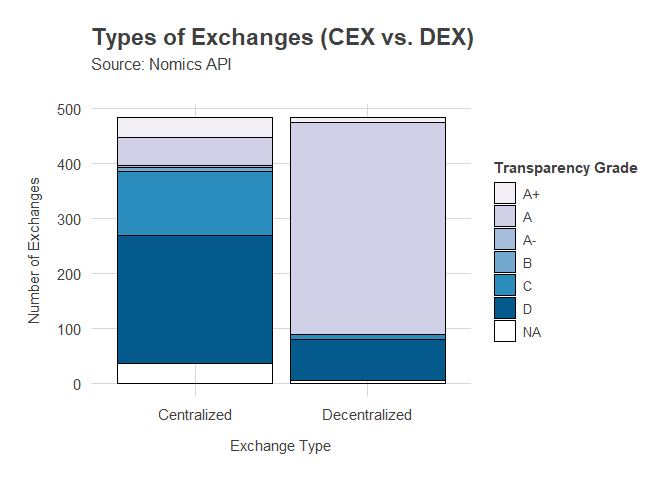
Here we do the same thing, but the other way around. We plot the different transparency grades on the x-axis, and the count on the y-axis. The fill resembles the type of exchange.
# plot exchange types
df %>%
ggplot(aes(transparency_grade, fill=type)) +
geom_bar(color = "black",
position = "stack") +
labs(title = "Transparency Grade by Exchange Type",
subtitle = "Source: Nomics API",
x = "Transparency Grade",
y = "Number of Exchanges") +
theme_pilot() +
theme(axis.title = element_text(),
legend.text = element_text(size=10)) +
guides(fill = guide_legend(title = "Type"))
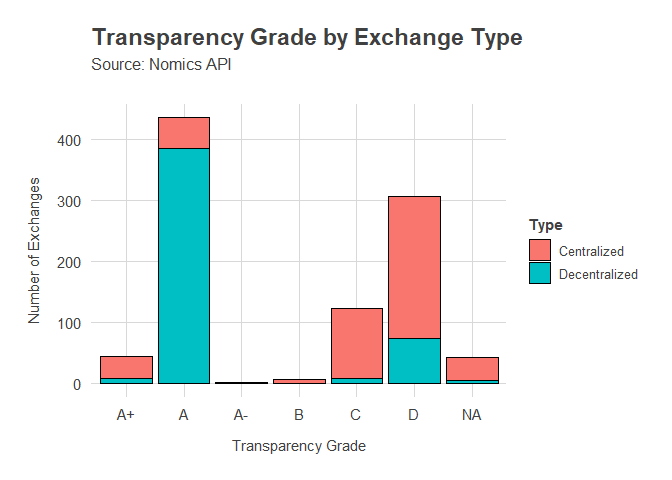
Results
From these two rather simple plots, it would appear that most of the transparent volumes (grade A+ and A) originate from decentralized exchanges. In addition, most of the low transparent volumes are originating from centralized exchanges.